Night Bloom for Minecraft 1.21.5

Night Bloom shader set for Minecraft keeps the familiar vanilla style in the game but visually improves it so that it's more comfortable for you to play. A large number of water effects with RTX technology support, various improvements for the character and new types of animations on the screen (water on the screen, blood, and much more).
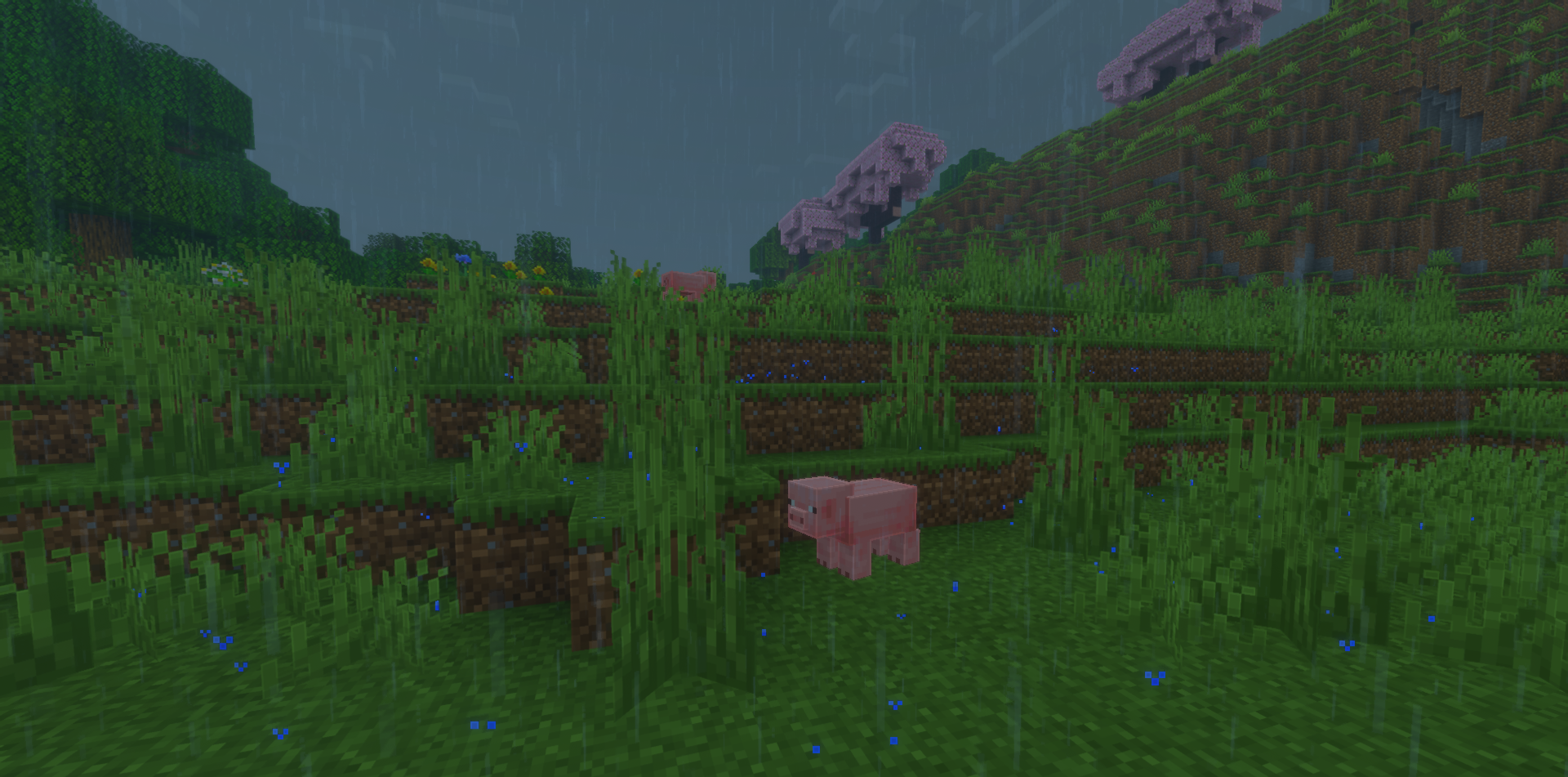
A lot of lighting adjustments, but even the basic settings are quite enough to look at the game differently. Many different parameters are available to players that they can configure themselves.

How to install a shader:
First step: download the shader package from the link below.
Second step: Unpack the downloaded archive and copy the Night Bloom folder to c:\Users\User\AppData\Roaming\.minecraft\shaderpacks\(if this folder does not exist, create it yourself) (For Windows)
Third step: In the game, go to Settings, then to Graphics Settings. Select the "shaders" section and activate the shader pack of your choice.




Comments (0)