RetroVision for Minecraft 1.21

Numerous Minecraft modifications may sometimes include original and even nostalgic options. For example, we invite you to pay attention to RetroVision for Minecraft. Thanks to this shader pack, you can expect that almost everything around will receive the classic VHS cassette effect.
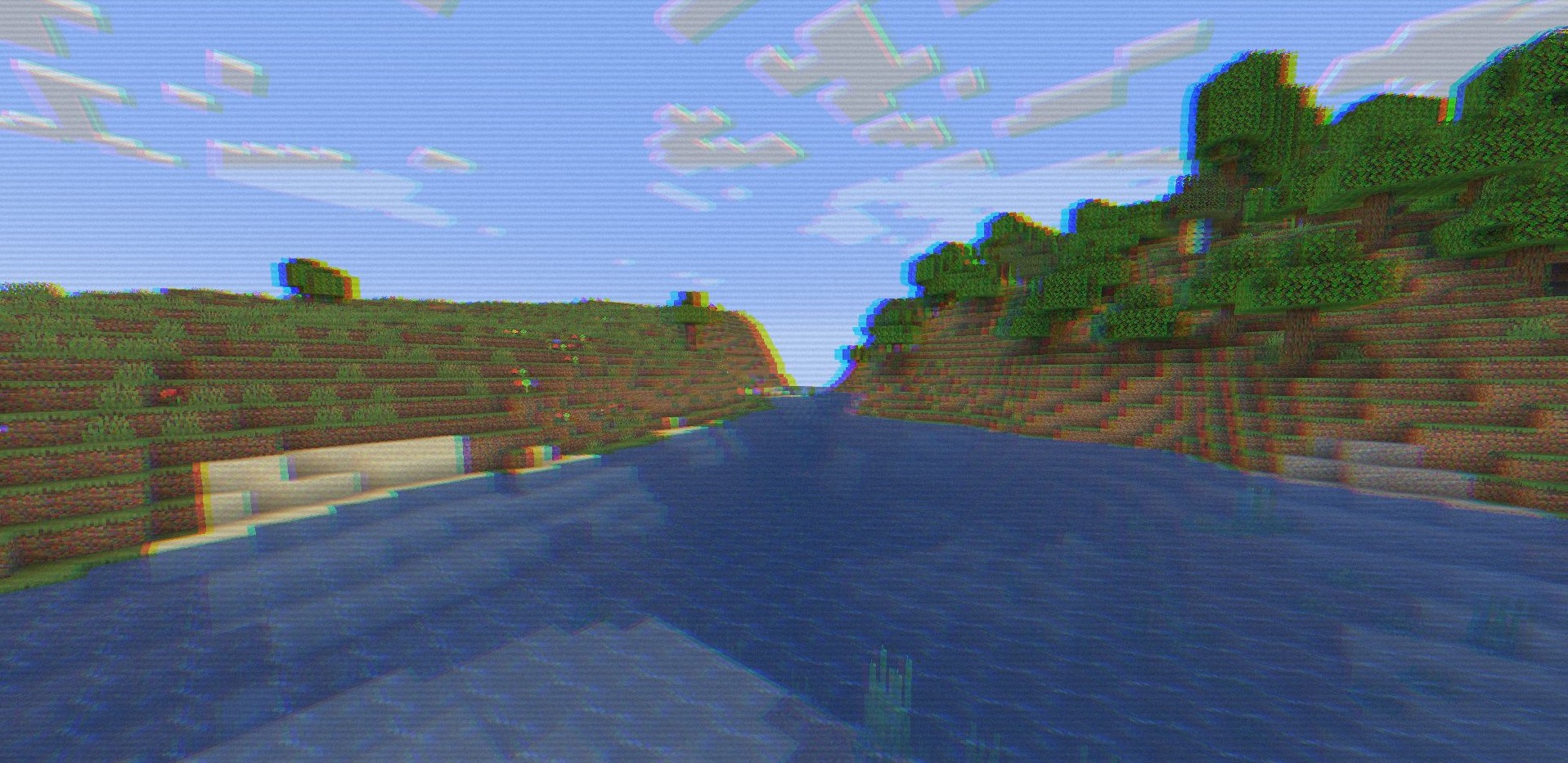
Although this effect is unusual for the game world, you can finally appreciate it and have fun during your unforgettable adventure. Please remember that your game will look more aesthetic. That’s why you will feel a new entertainment atmosphere and enjoy almost every minute spent. We wish you good luck and all the best!
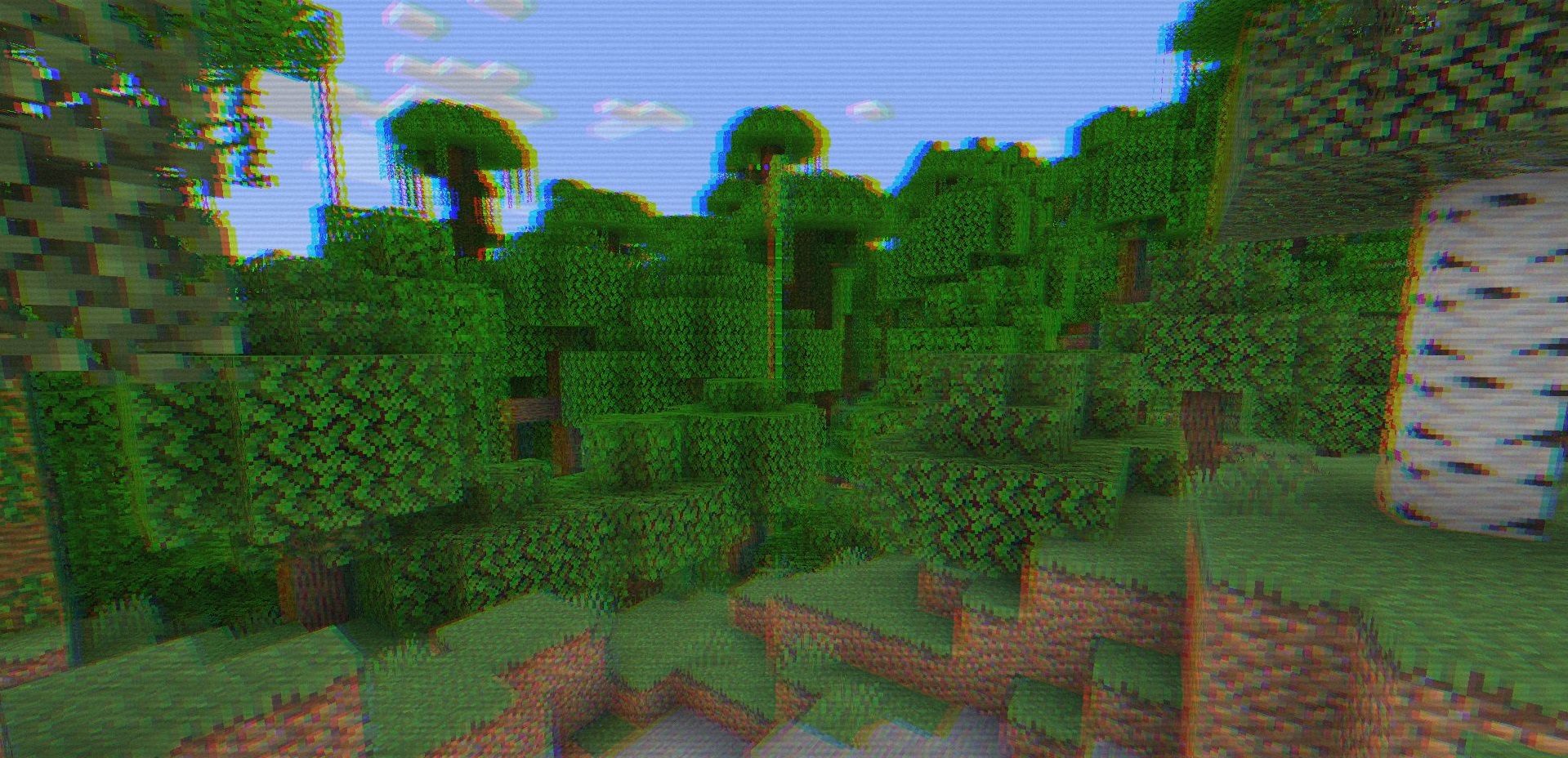
How to install a shader:
First step: download the shader package from the link below.
Second step: Unpack the downloaded archive and copy the RetroVision folder to c:\Users\User\AppData\Roaming\.minecraft\resourcepacks\(if this folder does not exist, create it yourself) (For Windows)
Third step: In the game, go to Settings, then to Resource Packs. There, click on the icon in the left list of the new shader package.




Comments (0)