Sildur’s Shaders for Minecraft 1.21.3

Sildur’s for Minecraft is an excellent opportunity to embark on an unforgettable adventure and enjoy your updated environment that will look several times better. The author of this shader pack has added maximum improvements to make the game look more realistic.

The main changes of this add-on will affect the behavior of leaves, the simulation of water, and the grass. These features will perfectly complement each other and allow you to enjoy your environment. The main thing is to go on an exciting journey and check out all the transformations. We are sure you will succeed and get the most out of your walk.
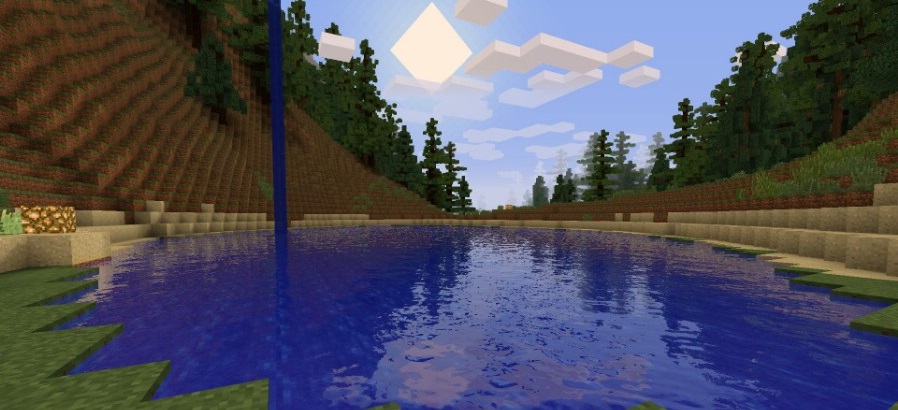
How to install a shader:
First step: download the shader package from the link below.
Second step: Unpack the downloaded archive and copy the Sildur’s Shaders folder to c:\Users\User\AppData\Roaming\.minecraft\shaderpacks\(if this folder does not exist, create it yourself) (For Windows)
Third step: In the game, go to Settings, then to Graphics Settings. Select the "shaders" section and activate the shader pack of your choice.




Comments (3)