Voxel Vibes for Minecraft 1.21.8

Voxel Vibes for Minecraft is an addon that improves effects while keeping performance in mind. The main enhancements are focused on transforming the sky elements, making shadows more realistic, and altering fog visualization.
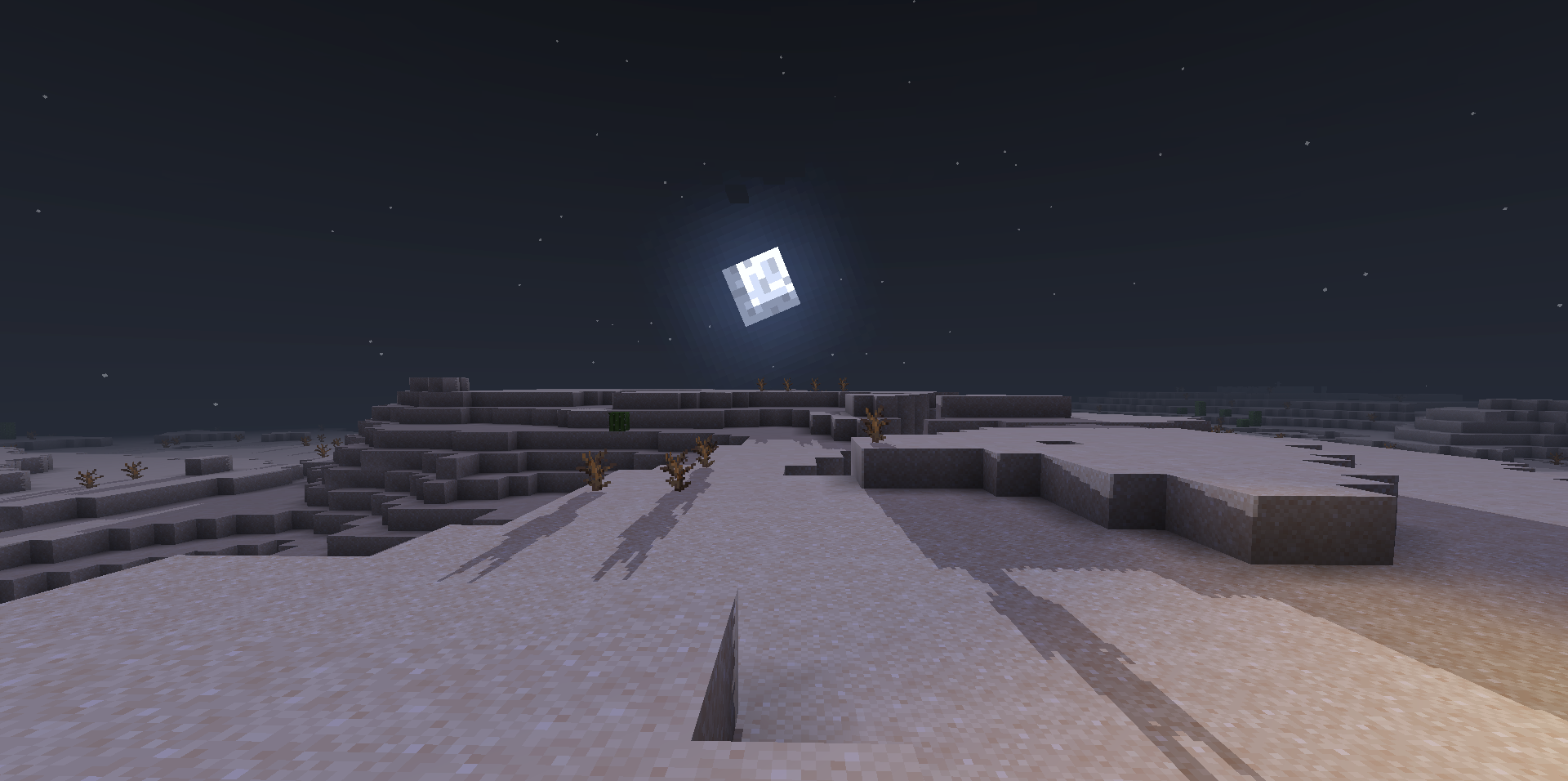
The author avoided large-scale changes in order not to affect performance, but still managed to create conditions for new adventures. Set out on a journey, test out the new improvements, and enjoy fresh impressions.
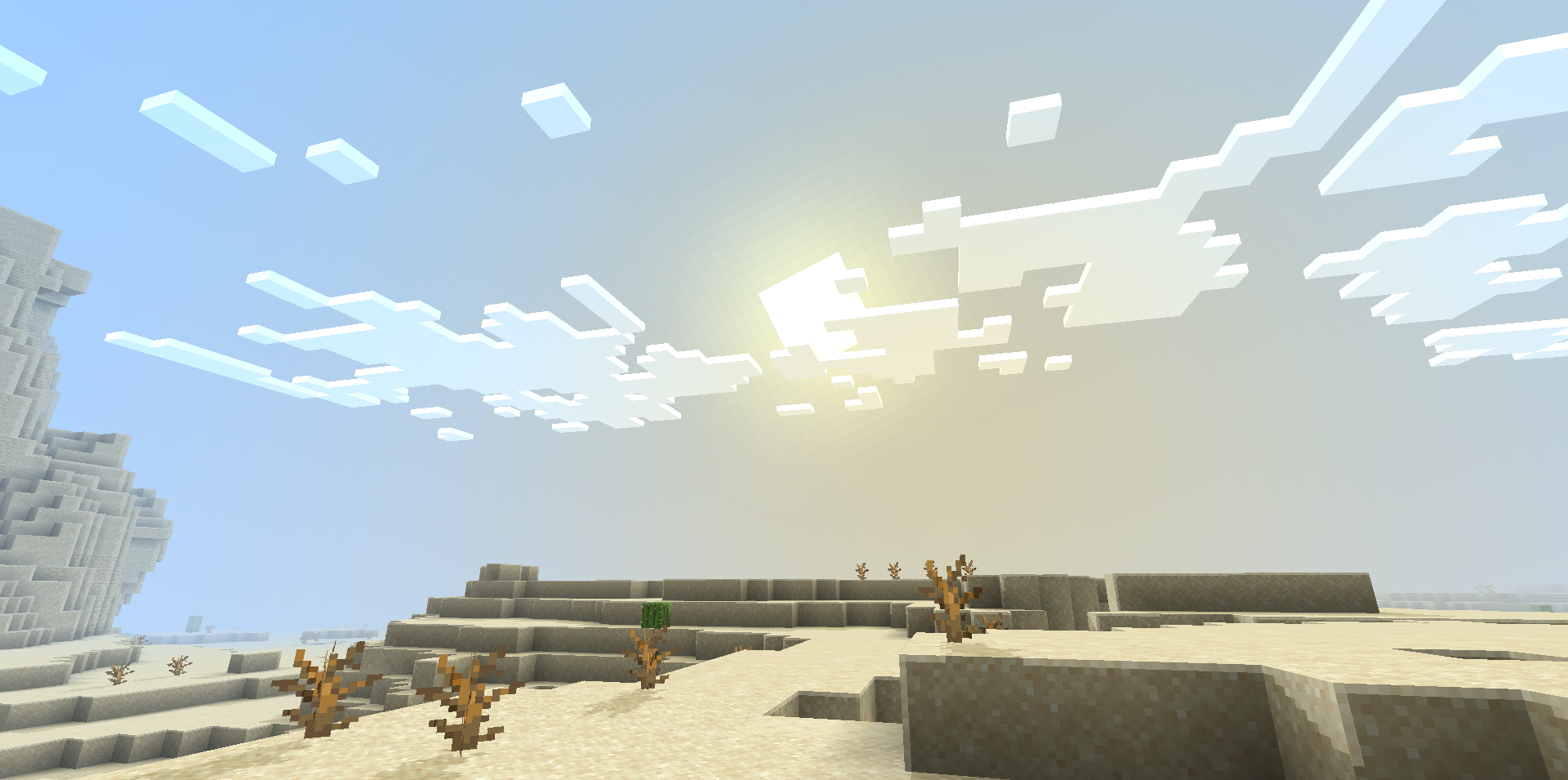
How to install a shader:
First step: download the shader package from the link below.
Second step: Unpack the downloaded archive and copy the Voxel Vibes folder to c:\Users\User\AppData\Roaming\.minecraft\shaderpacks\(if this folder does not exist, create it yourself) (For Windows)
Third step: In the game, go to Settings, then to Graphics Settings. Select the "shaders" section and activate the shader pack of your choice.




Comments (1)