White Sharp for Minecraft 1.21.8
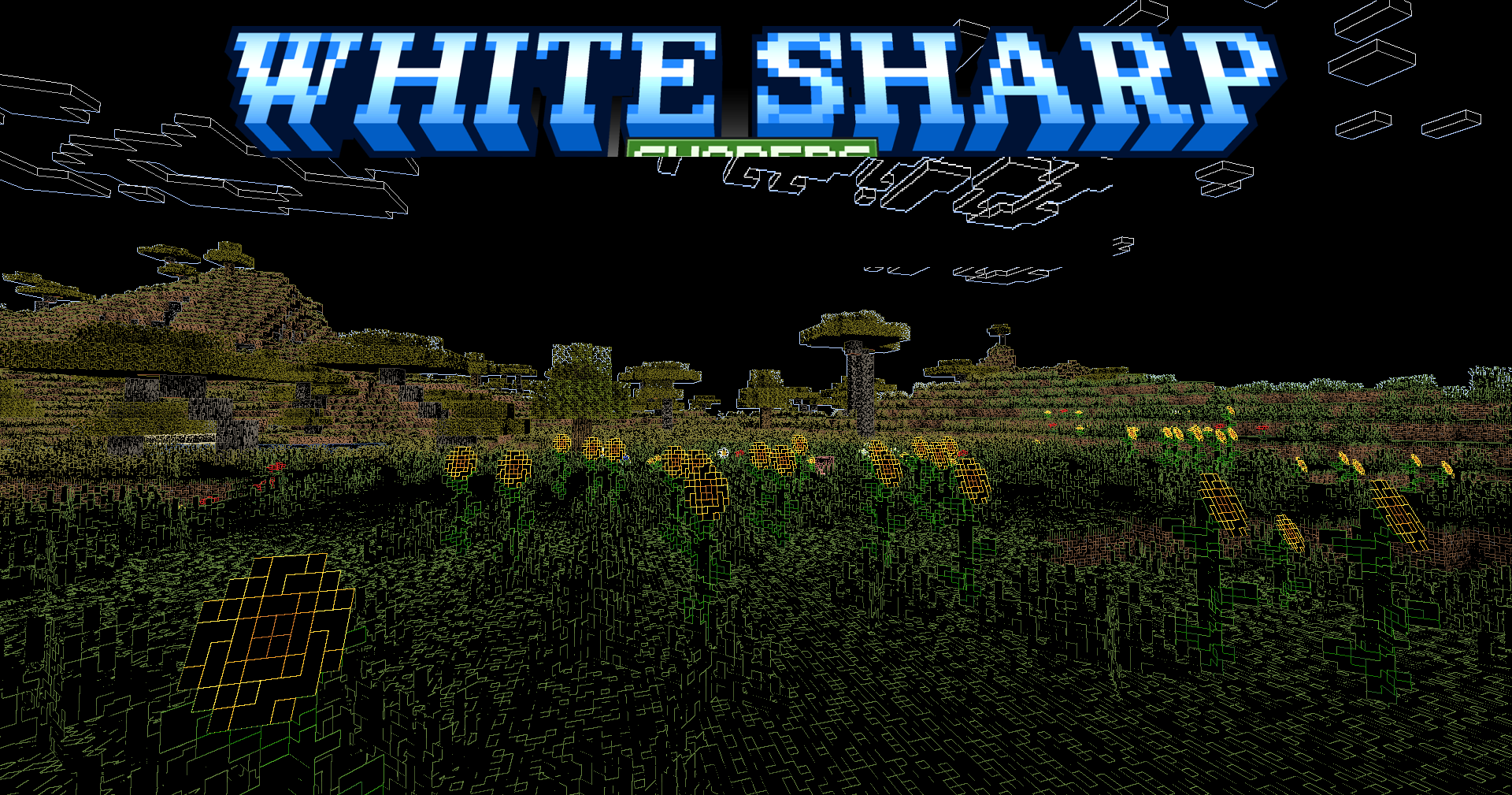
If you’ve ever dreamed of going on an adventure that is stylish and unforgettable, we recommend the White Sharp addon for Minecraft. The main feature of this addon is its unusual texture style, where everything is now completely black.
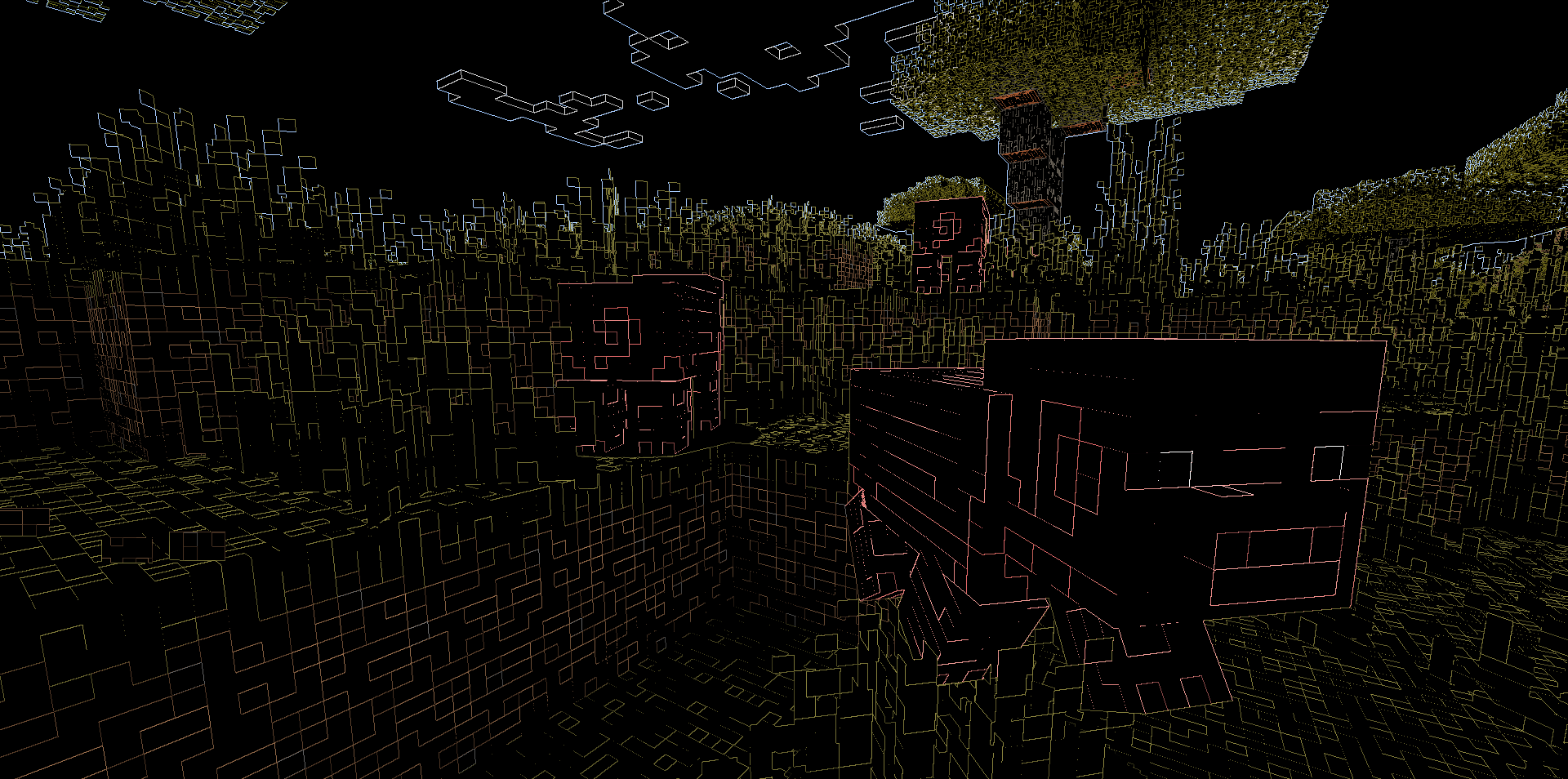
To help you distinguish objects, the author added special, clearly visible outlines in different colors. Absolutely everything, including ground objects and the sky, is painted black. A fair warning: playing will feel unusual at first, but over time you’ll get used to it and can turn it into a survival challenge for yourself.
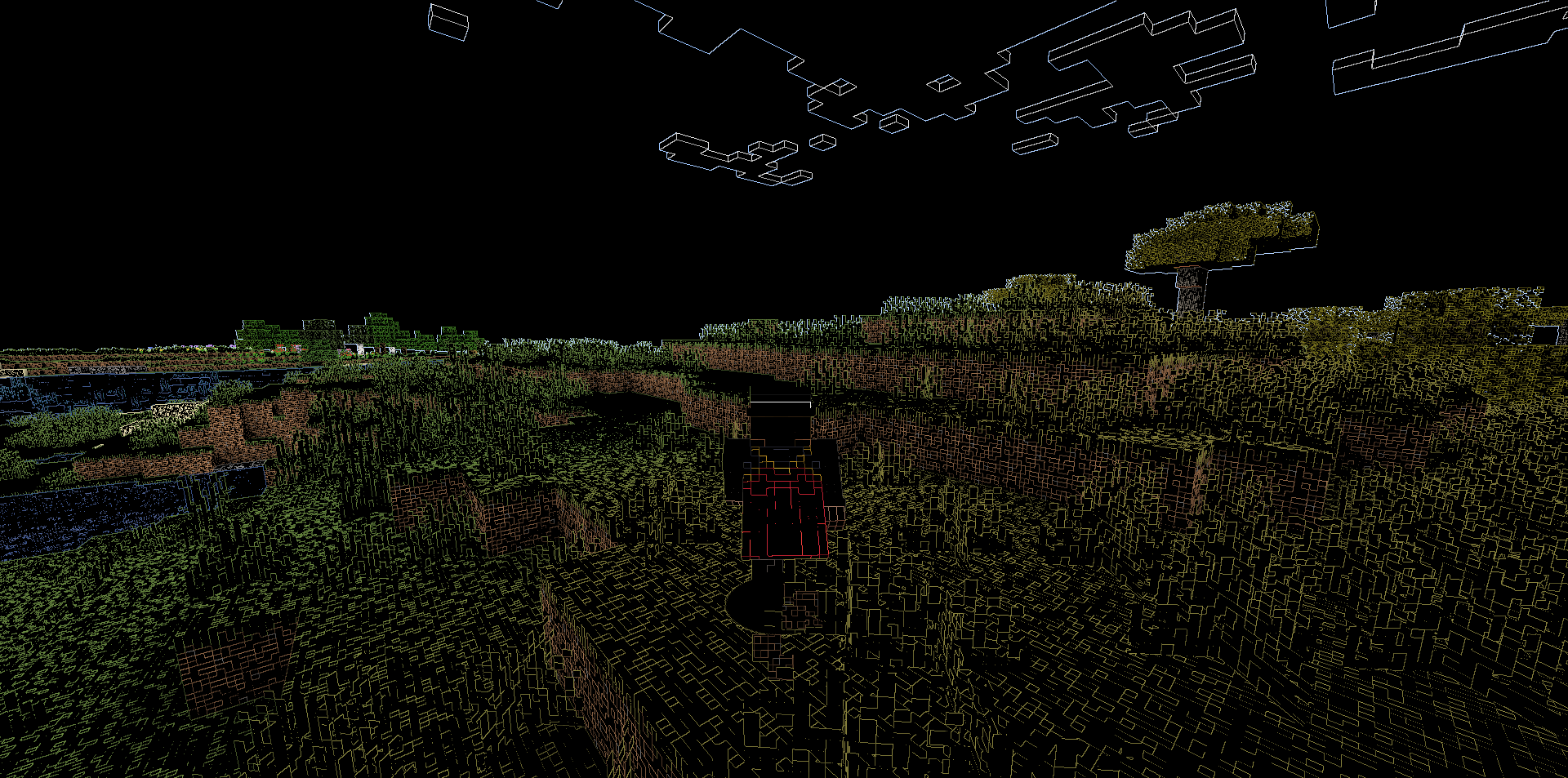
How to install a shader:
First step: download the shader package from the link below.
Second step: Unpack the downloaded archive and copy the White Sharp folder to c:\Users\User\AppData\Roaming\.minecraft\shaderpacks\(if this folder does not exist, create it yourself) (For Windows)
Third step: In the game, go to Settings, then to Graphics Settings. Select the "shaders" section and activate the shader pack of your choice.




Comments (0)