Winter HD for Minecraft Pocket Edition 1.15
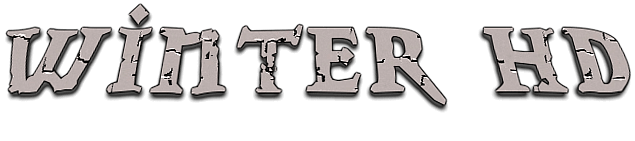 Winter is a beautiful season, especially in the expanses of your favorite game. Today we want to offer you to improve this component and try to achieve a favorable result in terms of impressions. To begin with, you just need to install the Winter HD Shader for Minecraft, and you can go to the game and evaluate all the changes.
Winter is a beautiful season, especially in the expanses of your favorite game. Today we want to offer you to improve this component and try to achieve a favorable result in terms of impressions. To begin with, you just need to install the Winter HD Shader for Minecraft, and you can go to the game and evaluate all the changes.

Now the entire world will be covered with snow, there will be snowdrifts in places, the snow on trees will appear, and much more. It will be quite difficult to enumerate all the elements of this adventure, so you should better evaluate all the advantages of this shader yourself and start enjoying the active adventure.
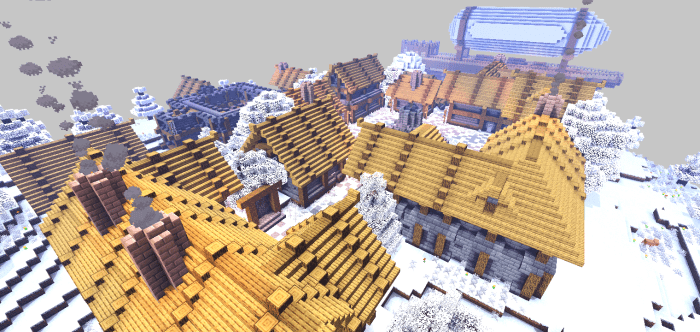
How to install shaders (Android):
First step: download the texture pack from the link below.
The second step: Unpack the downloaded archive, there you will find a folder with the Winter HD texture pack for shaders and copy it on the way games\com.mojang\resource_packs or use the launcher.




Comments (0)