Color Lights for Minecraft Pocket Edition 1.2
 If you hesitate as to whether install the Color Lights Shader or not, we recommend installing it anyway. Because it contains as many as eight different shaders, thanks to which you can change the in-game lighting in one second. Long wanted to replace the boring white color with the warm rainbow colors, haven’t you?
If you hesitate as to whether install the Color Lights Shader or not, we recommend installing it anyway. Because it contains as many as eight different shaders, thanks to which you can change the in-game lighting in one second. Long wanted to replace the boring white color with the warm rainbow colors, haven’t you?
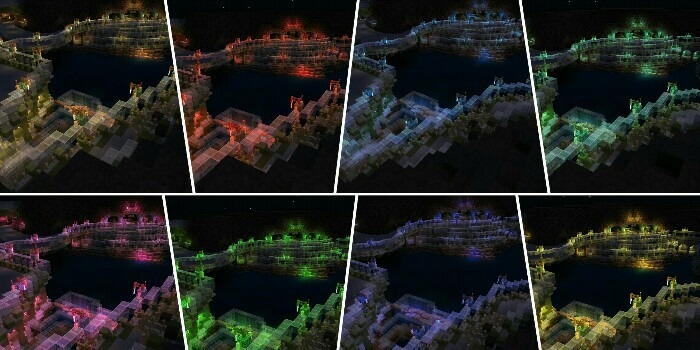
Now you have such an opportunity. Before the loading of the game world, just choose one of your favorite shaders that will replace the lighting color with yellow, blue, dark blue, red, green, purple, and emerald.


How to install shaders (Android):
First step: download the texture pack from the link below.
The second step: Unpack the downloaded archive, there you will find a folder with the Color Lights texture pack for shaders and copy it on the way games\com.mojang\resource_packs or use the launcher.




Comments (0)