Snapshot Minecraft 25w06a Java Edition Download (Review)

Mojang developers are actively working on the new version of Minecraft and released Snapshot 25w06a on February 5, 2025. This update includes many exciting new features and changes, such as new chicken variants for different biomes, cactus flowers, dry grass, and more. It seems the developers decided to rework and refresh familiar biomes that truly needed some attention!

Innovations
New Chicken Variants. The game finally introduces new chicken variants that spawn in different biomes. The standard chicken is now called "Temperate," while "Warm Chickens" appear in warm biomes and "Cold Chickens" in cold biomes. Each has a unique appearance, but their properties, behavior, and drops remain unchanged.


New Egg Variants. Different chicken types now have corresponding spawn eggs in Minecraft: Cold Chickens have blue eggs, Warm Chickens have brown eggs, and Temperate Chickens have the standard vanilla eggs.
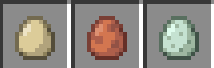
New Vegetation. More plant life has been added to the game, including dry grass, which can appear in short or tall forms. Both types mainly generate in deserts and barren lands. Dry grass can be used as fuel, sheep food, or composted.
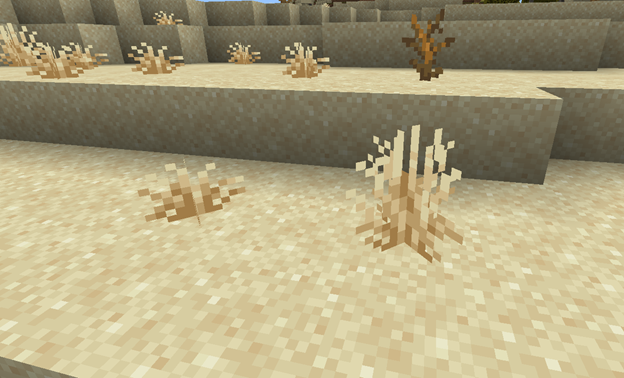
Cactus Update. Cacti will now have flowers. This is a separate block that generates on top of the cactus. Found mostly in deserts, the flower can be used to craft pink dye. There is roughly a 25% chance of a cactus spawning with a flower.

Changes
· Fire will no longer spread in Minecraft if there are no players within 8 chunks;
· 19 bugs have been fixed;
· Improved tooltip display for crossbows and fireworks.

Installation
Step 1. Open TLauncher and go to the Settings tab by clicking the gear icon in the lower right corner.
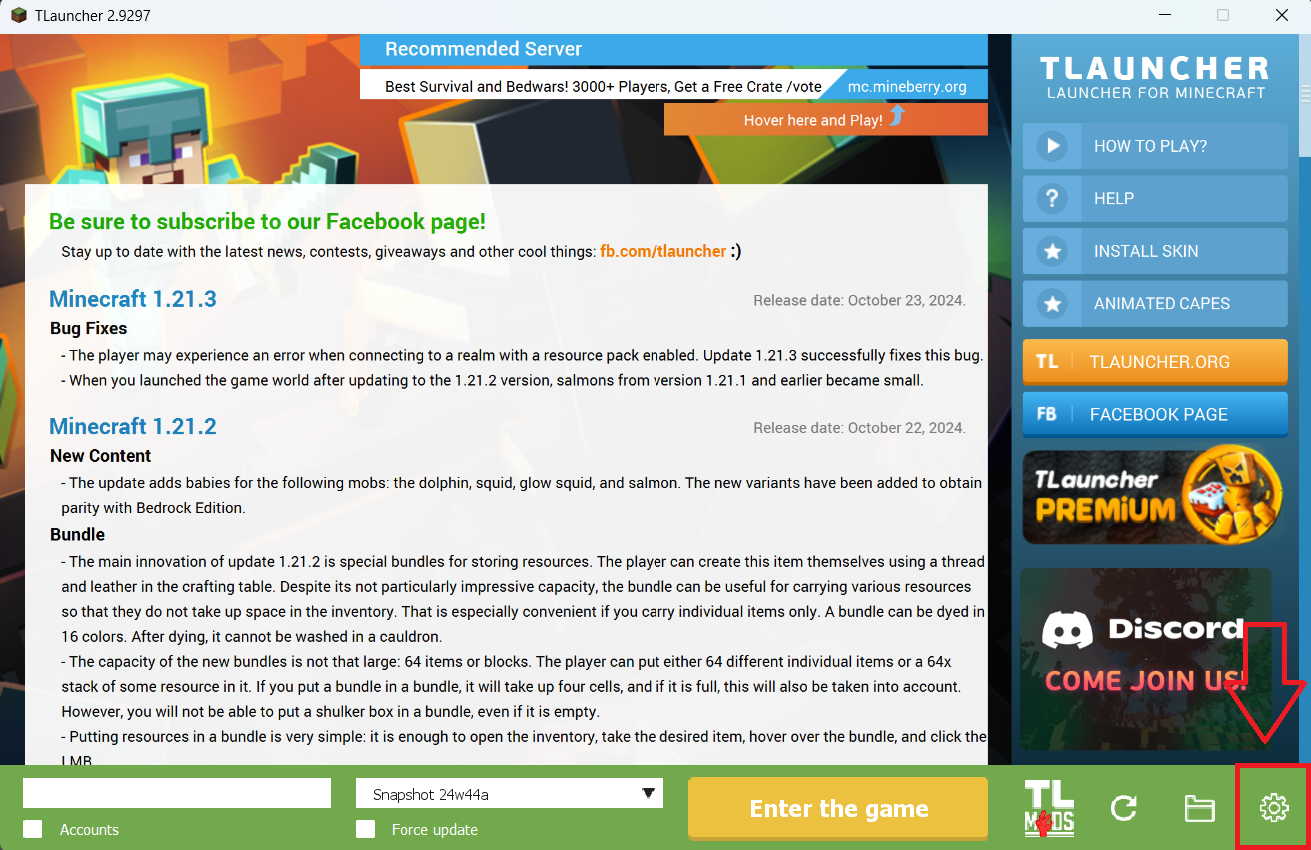
Step 2. Select the Display Snapshots checkbox, and do not forget to save the changes by clicking the appropriate button at the bottom.
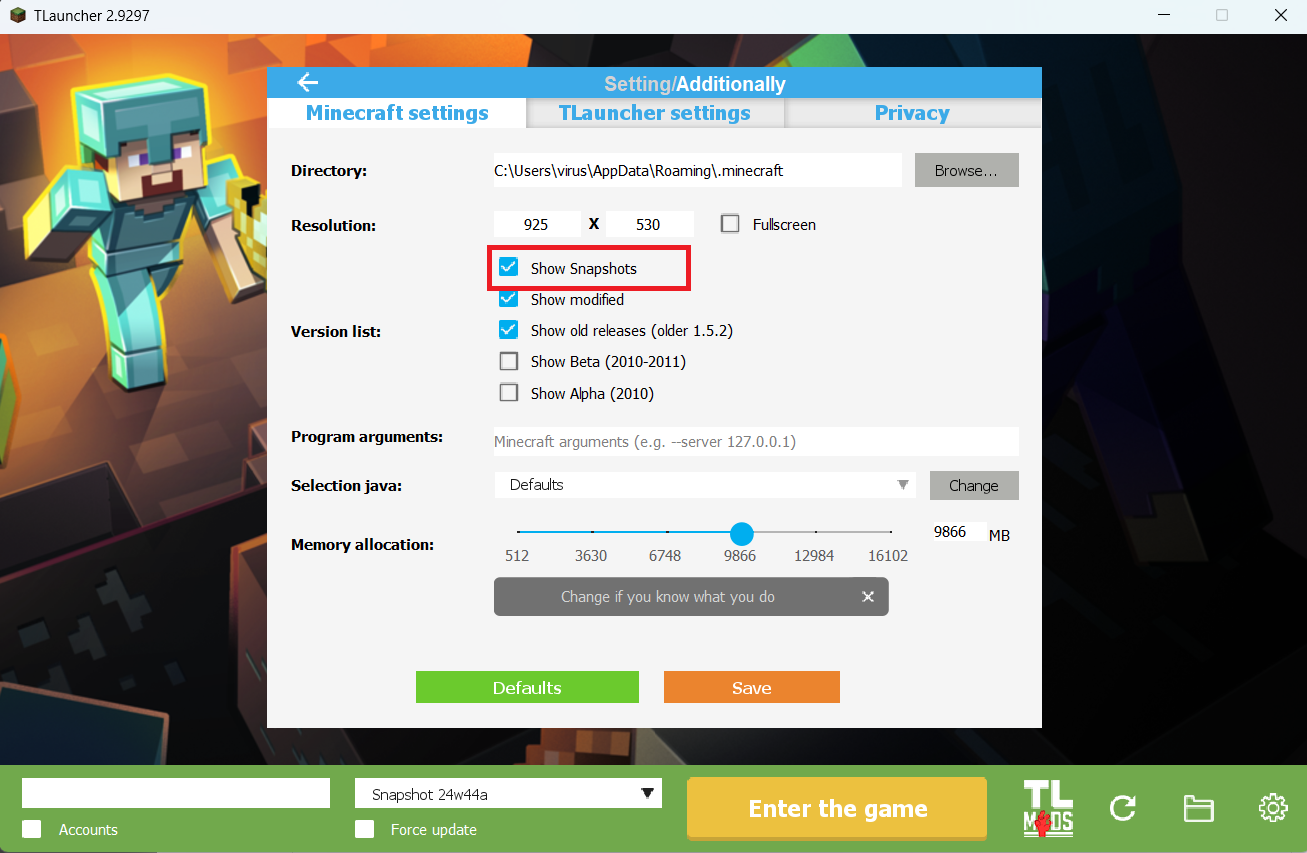
Step 3. On the main screen of TLauncher, open the version selection tab, select the desired snapshot, and click 'Install' or 'Launch the Game' if the snapshot is already installed.
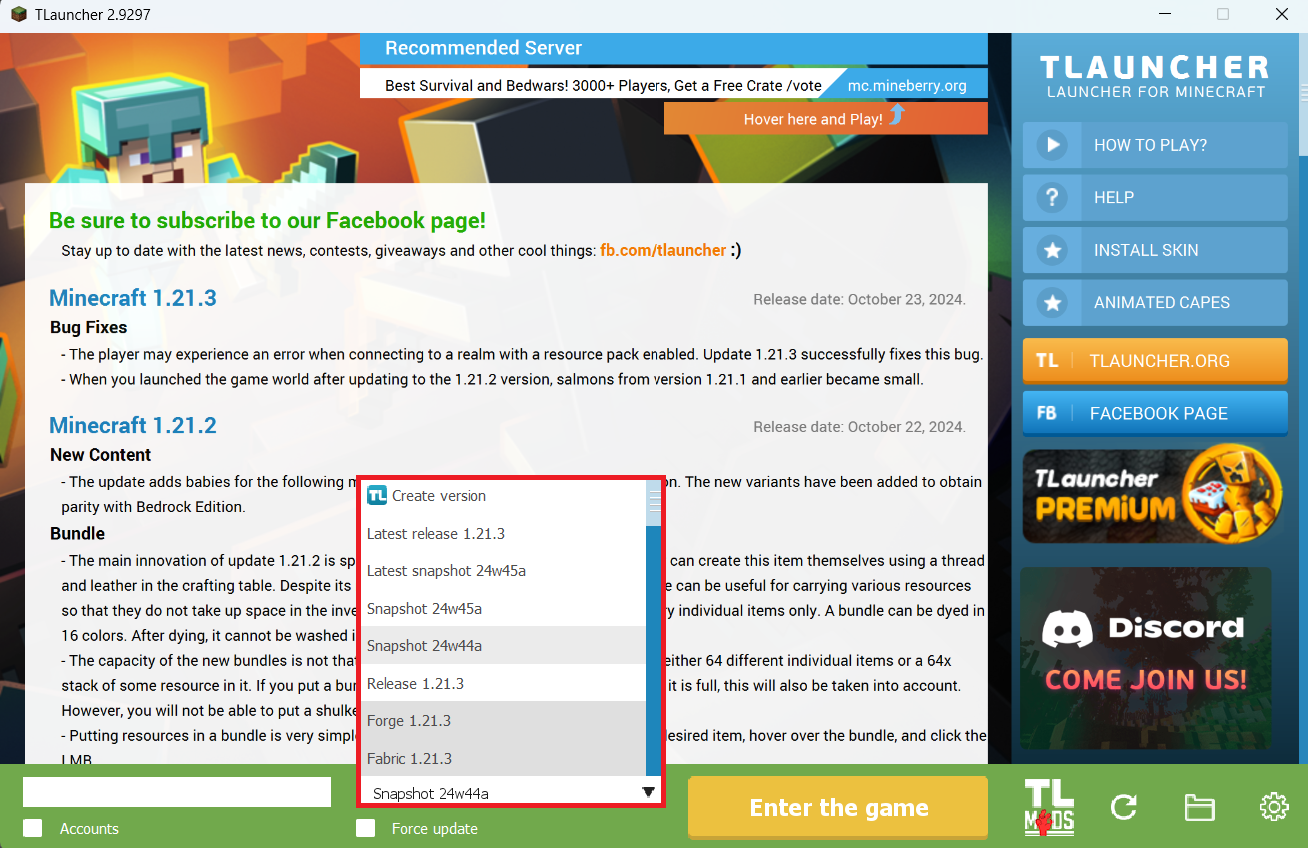
Download Links
Snapshot 25w06a is out!
New snapshot:
Previous snapshots:
The latest version of the game:




Comments (0)