Creative Music for Minecraft 1.15.2
 Do not forget to improve the music component that is intended to please you. Especially for this purpose, you will just need to use the Creative Music texture pack for Minecraft. After installing this improvement, in the creative mode, you will be able to actively listen to the new music compositions with a total number of about 6 options.
Do not forget to improve the music component that is intended to please you. Especially for this purpose, you will just need to use the Creative Music texture pack for Minecraft. After installing this improvement, in the creative mode, you will be able to actively listen to the new music compositions with a total number of about 6 options.
Do not worry about the fact that the soundtrack will not please you. It will be enough to carefully evaluate the modder's achievements and just enjoy the improved atmosphere that will certainly meet your expectations. We wish you good luck!
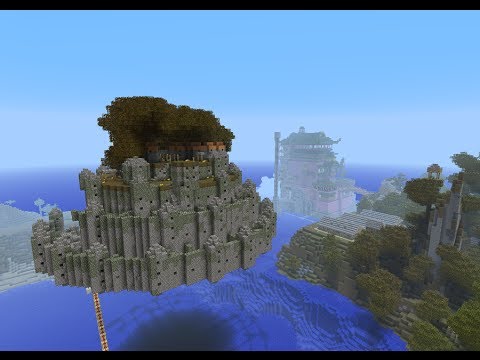
How to install the texture pack:
First step: download and install Creative Music
Second step: copy the texture pack to the C:\Users\USER_NAME\AppData\Roaming\.minecraft\resourcepacks
Third step: in game settings choose needed resource pack




Comments (2)