Dark Loading Screen for Minecraft 1.15.2
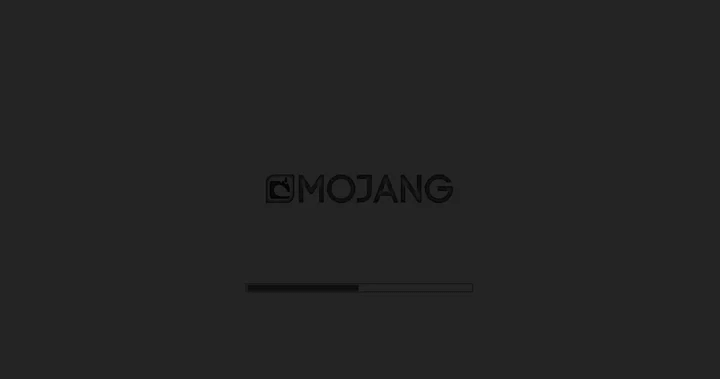 If you love unique adventures and want to customize the game to the utmost extent, then you should necessarily start to act. Today we offer you the most simple Dark Loading Screen texture pack for Minecraft that adds perhaps the most called-for game improvement – a dark theme for the loading screen.
If you love unique adventures and want to customize the game to the utmost extent, then you should necessarily start to act. Today we offer you the most simple Dark Loading Screen texture pack for Minecraft that adds perhaps the most called-for game improvement – a dark theme for the loading screen.
Generally speaking, this is the dream of many players, so do not waste time and quickly start testing all your new features. Therefore, if you like active adventures and want to change the loading screen theme, then you certainly need this texture pack. We suggest that you do not waste time and just start actively playing. We wish you good luck!
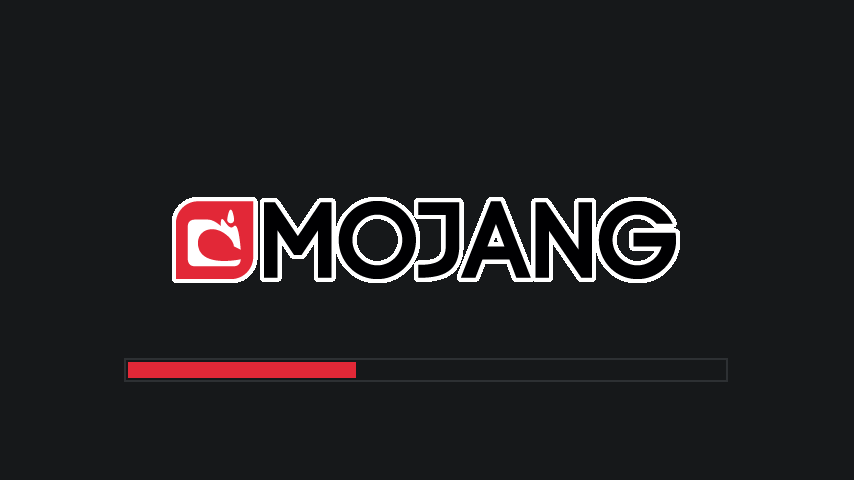
How to install the texture pack:
First step: download and install Dark Loading Screen
Second step: copy the texture pack to the C:\Users\USER_NAME\AppData\Roaming\.minecraft\resourcepacks
Third step: in game settings choose needed resource pack




Comments (0)