Consistency for Minecraft 1.16
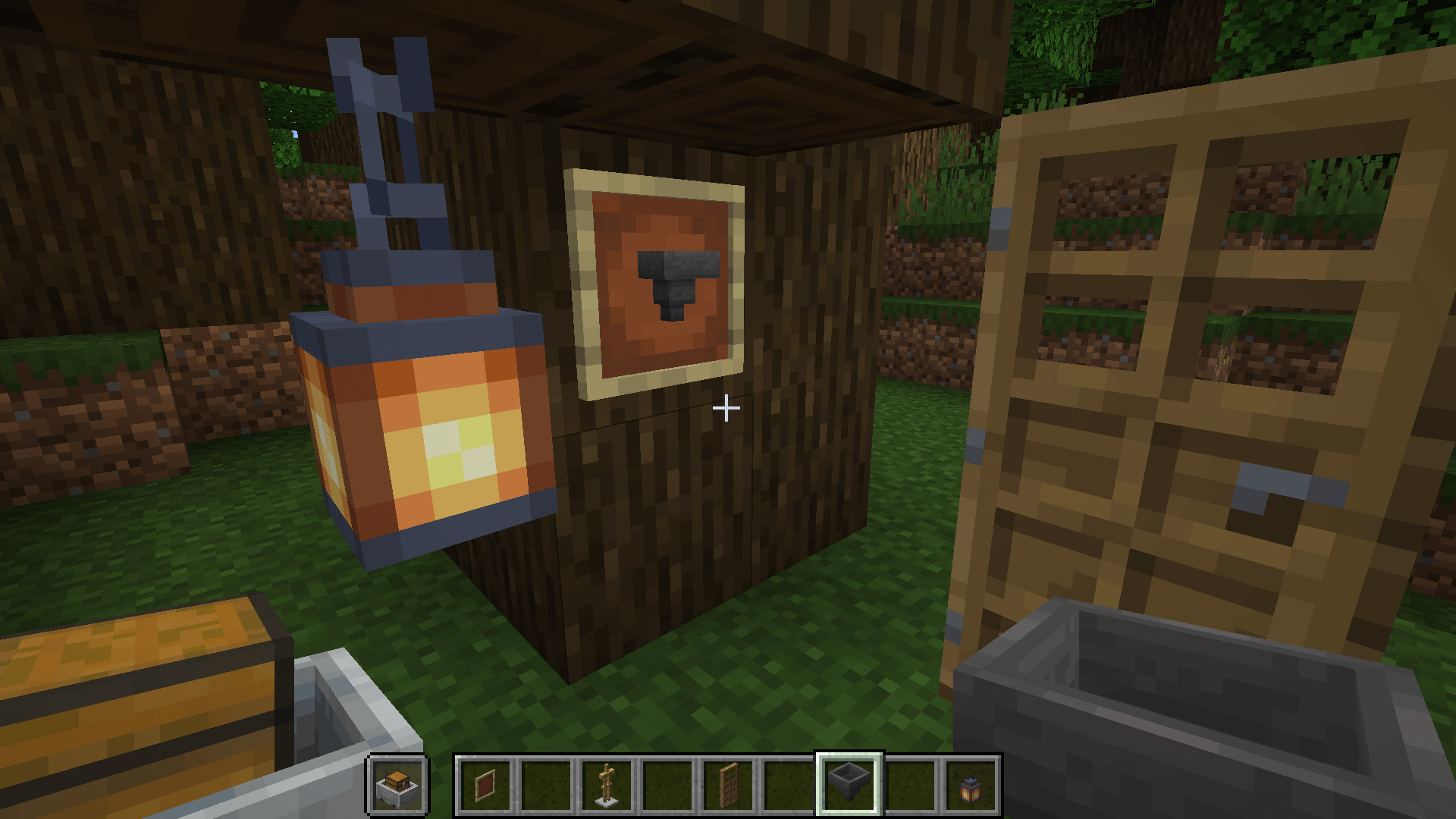 If you like details and enjoy the great possibilities provided by the game, we suggest that you do not waste time and use the Consistency mod for Minecraft as quickly as possible. It is unique in that it offers users to change the crafting interface appearance.
If you like details and enjoy the great possibilities provided by the game, we suggest that you do not waste time and use the Consistency mod for Minecraft as quickly as possible. It is unique in that it offers users to change the crafting interface appearance.
If previously, in the inventory, merely sprites of the items were displayed, now you will see full-fledged 3D objects in the slots. Do not worry — this result will surely become the basis for playing and receiving new experiences, so do not waste time and just start enjoying your new features.

How to install the texture pack:
First step: download and install Consistency
Second step: copy the texture pack to the C:\Users\USER_NAME\AppData\Roaming\.minecraft\resourcepacks
Third step: in game settings choose needed resource pack




Comments (0)