Default Dark Mode for Minecraft 1.16.5
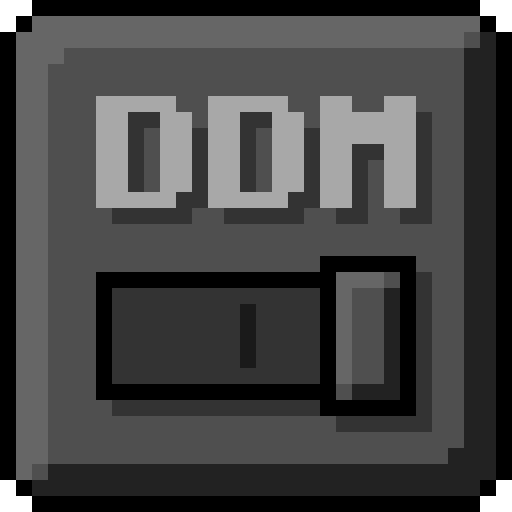 Default Dark Mode for Minecraft is a special texture pack that radically changes the appearance of the interface to make it dark and well-designed. The fact is that the author has dramatically changed the general perception of the interface, which will surely please you.
Default Dark Mode for Minecraft is a special texture pack that radically changes the appearance of the interface to make it dark and well-designed. The fact is that the author has dramatically changed the general perception of the interface, which will surely please you.

You only have to use these newly added features correctly and boldly enjoy the textures you can get. The main thing is to be ready for the fact that this texture pack only changes the appearance of the interface and nothing more. Therefore, feel free to install the pack, set off on a new exciting adventure, and try to achieve a good result. We wish you all the best!

How to install the texture pack:
First step: download and install Default Dark Mode
Second step: copy the texture pack to the C:\Users\USER_NAME\AppData\Roaming\.minecraft\resourcepacks
Third step: in game settings choose needed resource pack.




Comments (0)