Default HD for Minecraft 1.16.4
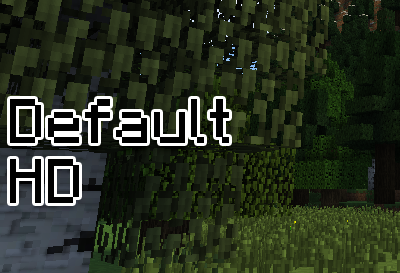 To make your favorite game look much better than before, you should necessarily use a variety of interesting improvements. Today we offer you to take advantage of an improvement called Default HD for Minecraft. This add-on completely reworks all the in-game textures while giving them a new high resolution.
To make your favorite game look much better than before, you should necessarily use a variety of interesting improvements. Today we offer you to take advantage of an improvement called Default HD for Minecraft. This add-on completely reworks all the in-game textures while giving them a new high resolution.
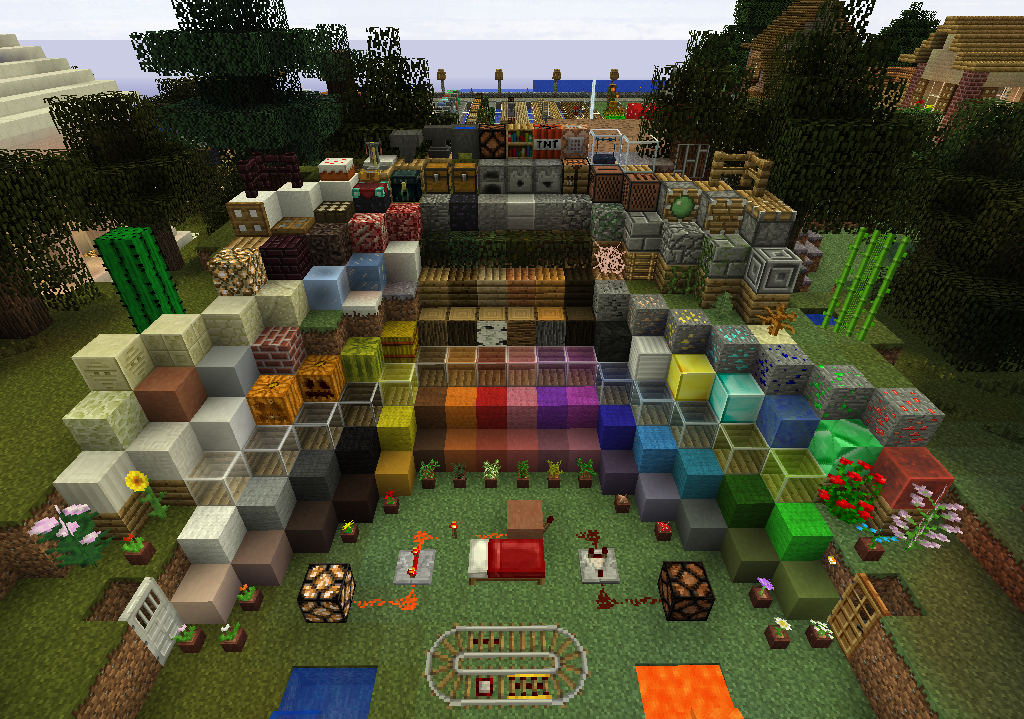
Thanks to this, absolutely everything in the game will be transformed and become much better. Beginning with a small grass sprout and ending with huge structures — each and every component will become the basis for your new adventures. Just take advantage of such opportunities and enjoy the gameplay. We wish you good luck and all the best!
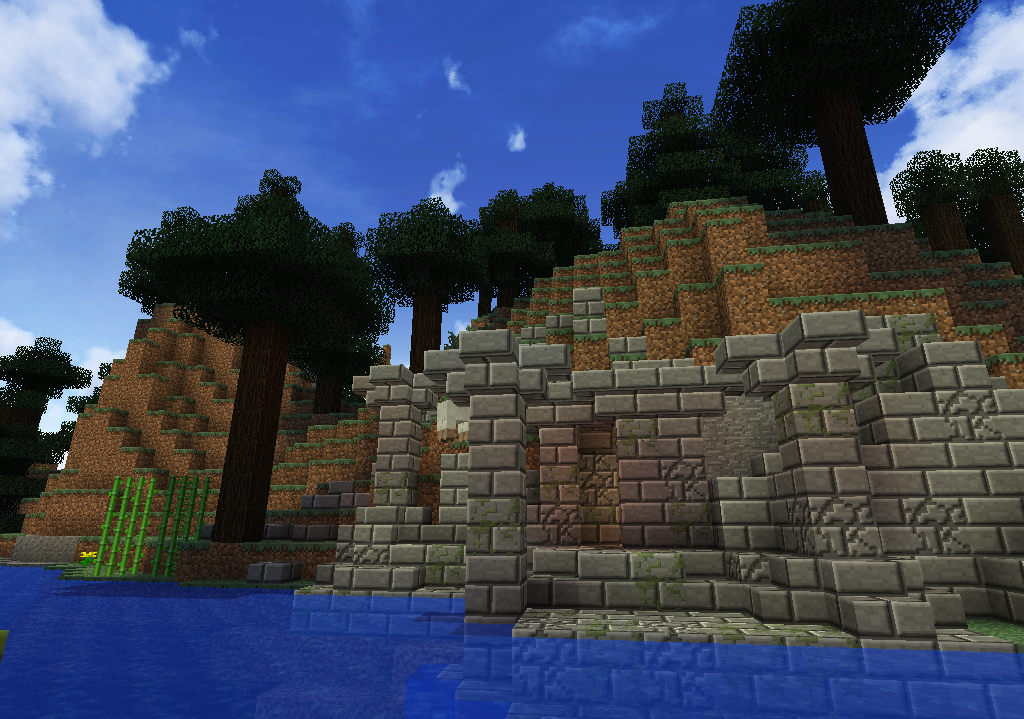
How to install the texture pack:
First step: download and install Default HD
Second step: copy the texture pack to the C:\Users\USER_NAME\AppData\Roaming\.minecraft\resourcepacks
Third step: in game settings choose needed resource pack.




Comments (17)