Minecraft HD for Minecraft 1.18.2

Don’t you like the vanilla textures in the game? Would you like to add more clarity and quality? Feel free to install Minecraft HD for Minecraft to get a higher quality and more detailed picture. All the newly added blocks and items will look more colorful, attract attention, and change the vanilla game world, although these objects will use approximately the same shades and textures.
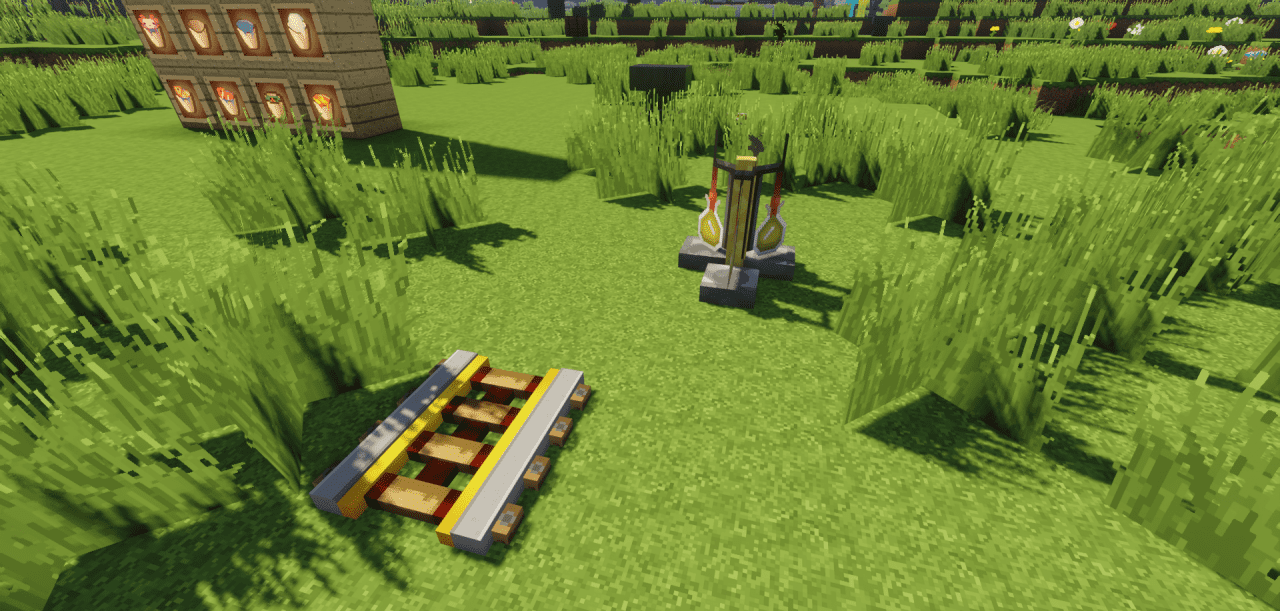
Your game will become more enjoyable with so many beautiful biomes. You will see how much the visual component will change thanks to Minecraft HD, and if you have not yet tested this set – it’s time to install it right now!

How to install the texture pack:
First step: download and install Minecraft HD
Second step: copy the texture pack to the C:\Users\USER_NAME\AppData\Roaming\.minecraft\resourcepacks
Third step: in game settings choose needed resource pack.




Comments (0)