Luna HD for Minecraft 1.19.4
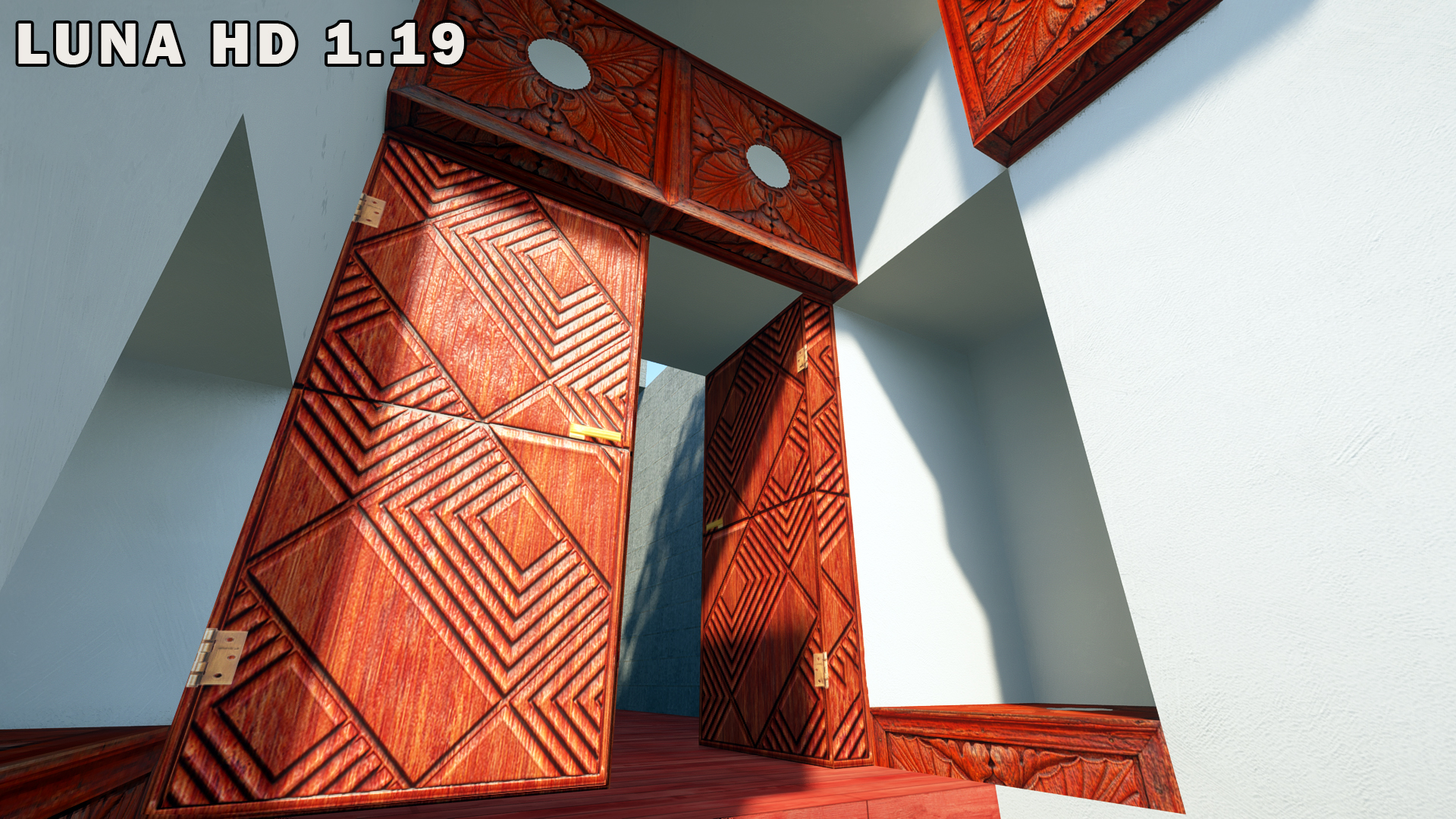 If you’ve been keeping a close eye on the various visual updates, you’ve probably heard of texture packs with incredibly realistic environments. However, many players do not have appropriate PCs for a full assessment of developments.
If you’ve been keeping a close eye on the various visual updates, you’ve probably heard of texture packs with incredibly realistic environments. However, many players do not have appropriate PCs for a full assessment of developments.

Therefore, the author introduces a new version of Luna HD for Minecraft, which will allow you to feel the atmosphere of a major update. A distinctive feature of this add-on is the texture resolution, which has a value of x64 (in the original version, it is x512). At the same time, the pack preserves the whole atmosphere, details, and a lot of other nuances. We wish you good luck and a pleasant game!

How to install the texture pack:
First step: download and install Luna HD
Second step: copy the texture pack to the C:\Users\USER_NAME\AppData\Roaming\.minecraft\resourcepacks
Third step: in game settings choose needed resource pack.




Comments (0)