Shadow Effect for Minecraft 1.19
 To simulate high detail graphics, install the Shadow Effect texture pack for Minecraft 1.19, which in one click will change your idea of the possibilities of the game Minecraft and its graphics.
To simulate high detail graphics, install the Shadow Effect texture pack for Minecraft 1.19, which in one click will change your idea of the possibilities of the game Minecraft and its graphics.
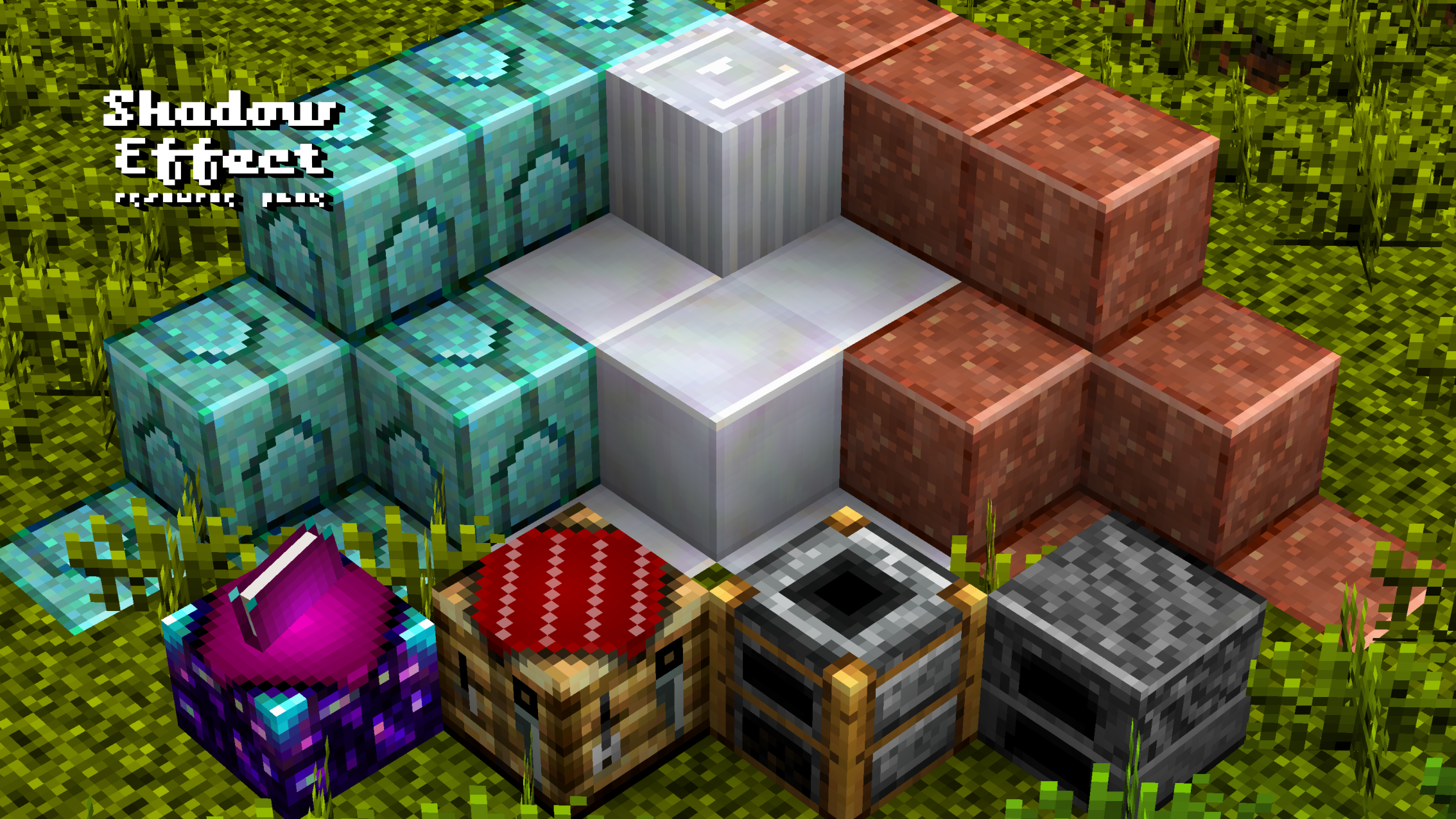
The resolution is 16*16, but the detail of the HD graphics is so high that it seems as if everything is 512*512 here. Cool effects are used, nice rendering of each block, realistic environment. There are several texture loading options in the settings, but they will look even cooler with shaders, so we recommend to try some detailed shaders together with the pack.
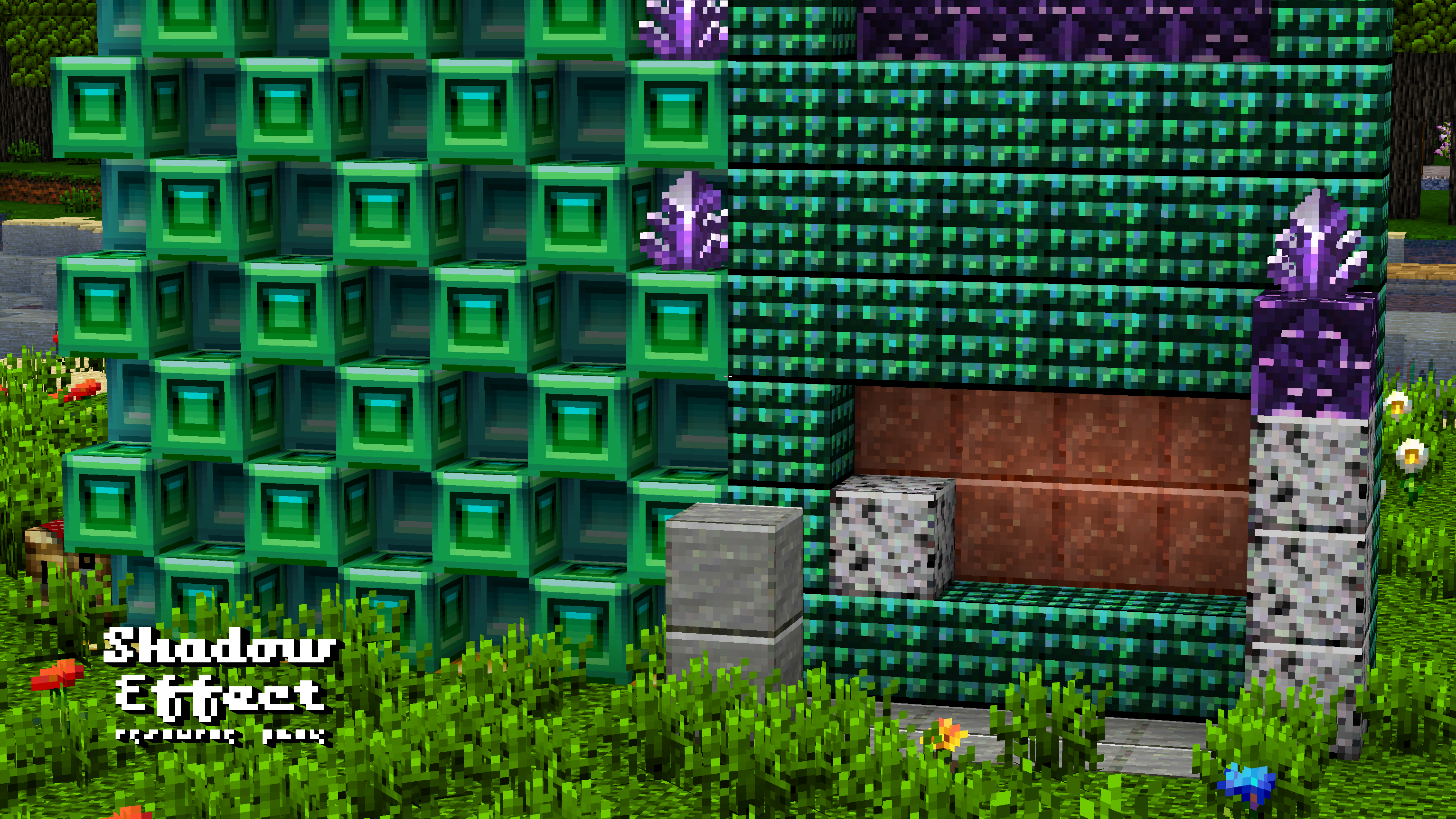
How to install the texture pack:
First step: download and install Shadow Effect
Second step: copy the texture pack to the C:\Users\USER_NAME\AppData\Roaming\.minecraft\resourcepacks
Third step: in game settings choose needed resource pack.




Comments (1)