Charcoal for Minecraft 1.20.1
 Let’s continue to improve the atmosphere of your adventure by installing various add-ons. This time, we invite you to pay attention to Charcoal for Minecraft. Thanks to this texture pack, you will have a chance to go on an exciting adventure and try to get maximum pleasure from the game process.
Let’s continue to improve the atmosphere of your adventure by installing various add-ons. This time, we invite you to pay attention to Charcoal for Minecraft. Thanks to this texture pack, you will have a chance to go on an exciting adventure and try to get maximum pleasure from the game process.
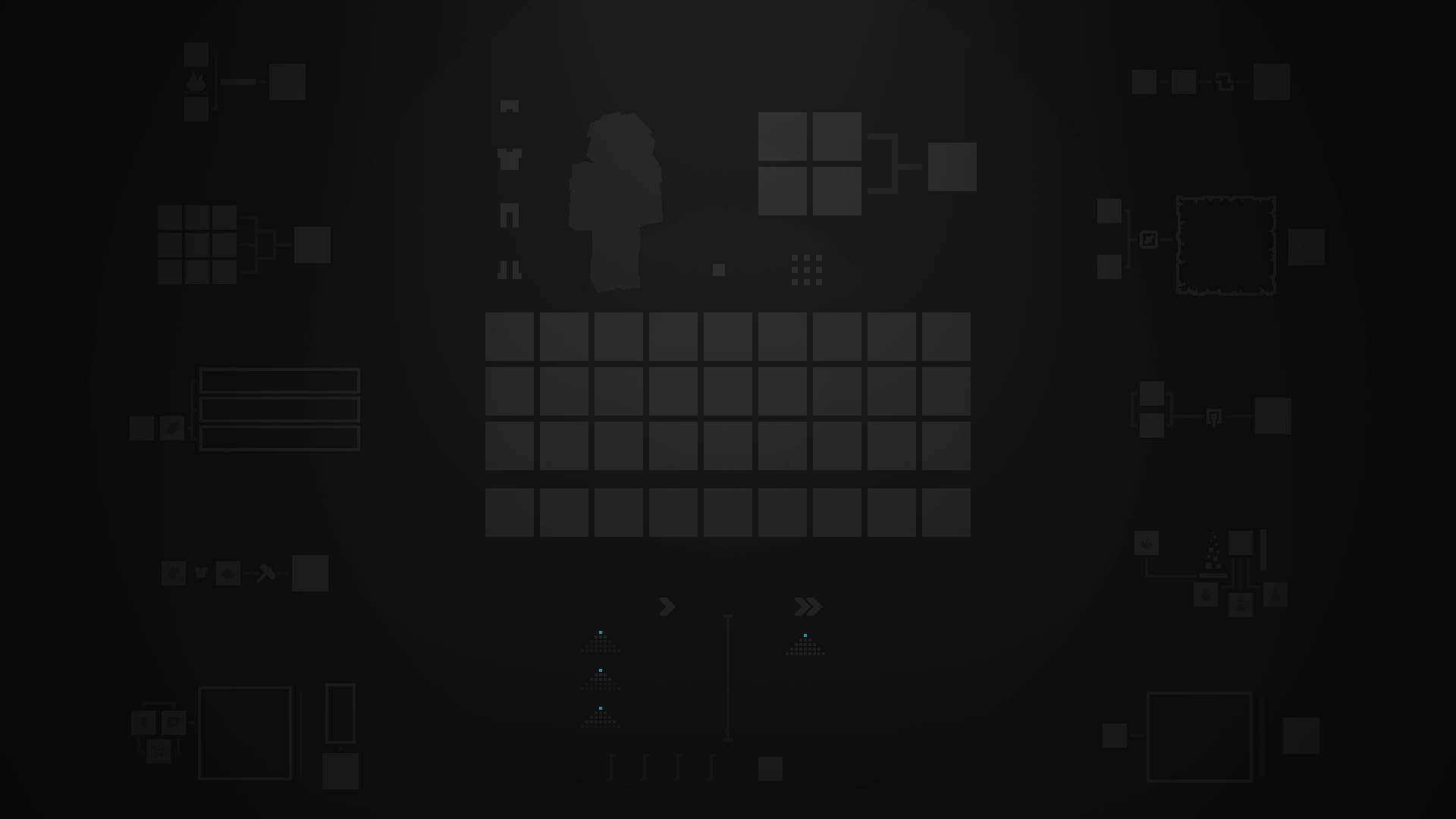
The fact is that you will have an improved dark interface, which will certainly please you and give you a chance to have a good time in the game world. The dark interface has always been in demand and attractive, so do not miss the opportunity to use it. We wish you a pleasant game and a good mood!

How to install the texture pack:
First step: download and install Charcoal
Second step: copy the texture pack to the C:\Users\USER_NAME\AppData\Roaming\.minecraft\resourcepacks
Third step: in game settings choose needed resource pack.




Comments (0)