Outer Space Panorama for Minecraft 1.21.3

Outer Space Panorama for Minecraft will help you change the loading screen in the launcher. This texture pack introduces a beautiful view of space, in which you can see numerous stars, the Milky Way, various animated effects, the flickering of celestial bodies, and other new elements.

Do you often use new maps to explore the game world or interact with the Minecraft launcher? Do you think the standard picture of the loading screen is boring? In this case, it’s time to install Outer Space Panorama and check out how this unique extension can improve your gaming experience.
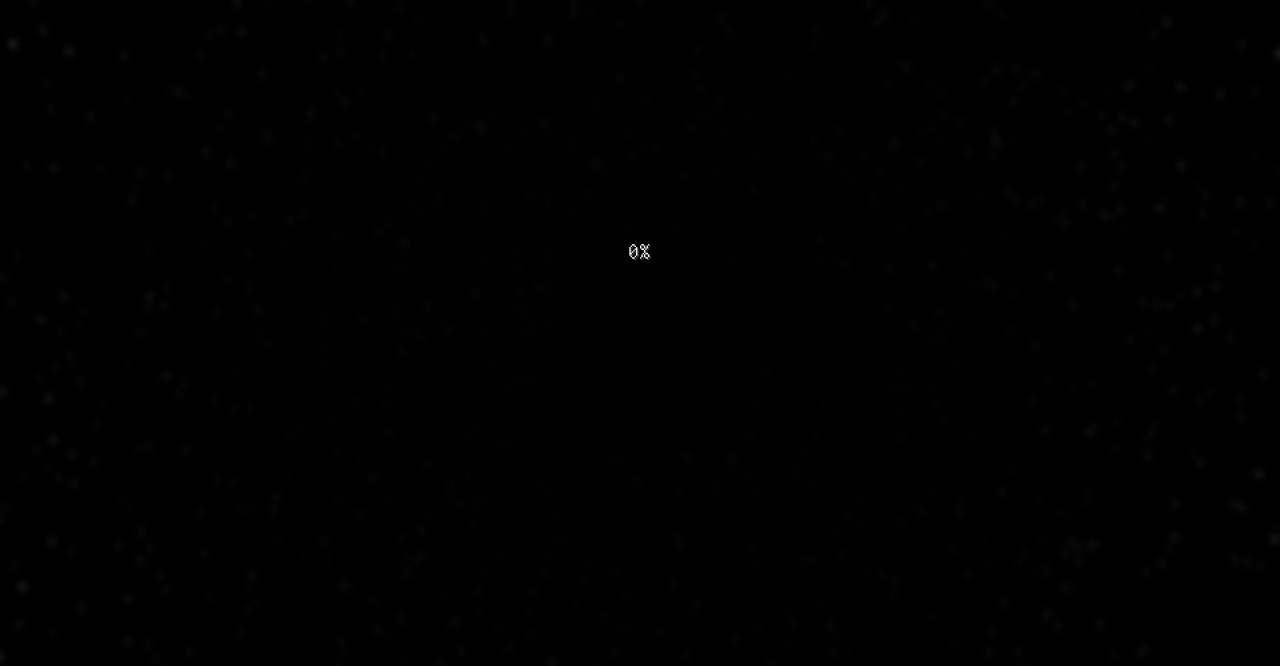
How to install the texture pack:
First step: download and install Outer Space Panorama
Second step: copy the texture pack to the C:\Users\USER_NAME\AppData\Roaming\.minecraft\resourcepacks
Third step: in game settings choose needed resource pack.




Comments (0)