Purple GUI for Minecraft 1.21.8

The color purple is rarely seen in Minecraft’s interface, and that’s exactly what makes Purple GUI special. Instead of the usual gray menus, the player is greeted by rich purple shades that create an atmosphere of mystery and style. The world selection screen has been completely redesigned and now matches the overall theme, while the smithing table gains its own character.
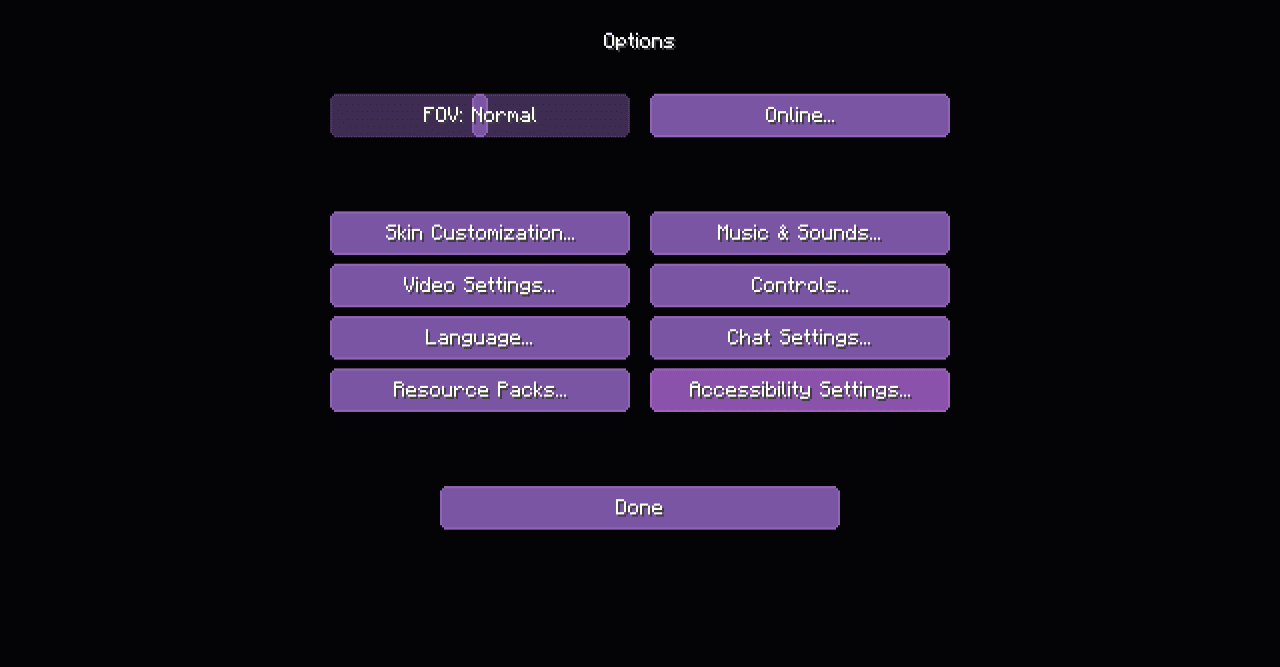
Even small touches, like separating sliders and buttons into individual files, highlight the attention to detail. The pack doesn’t overload the game but adds a fresh accent that makes it feel more personalized and unusual. For those who appreciate subtle strokes and want to stand out, this pack becomes a pleasant addition.
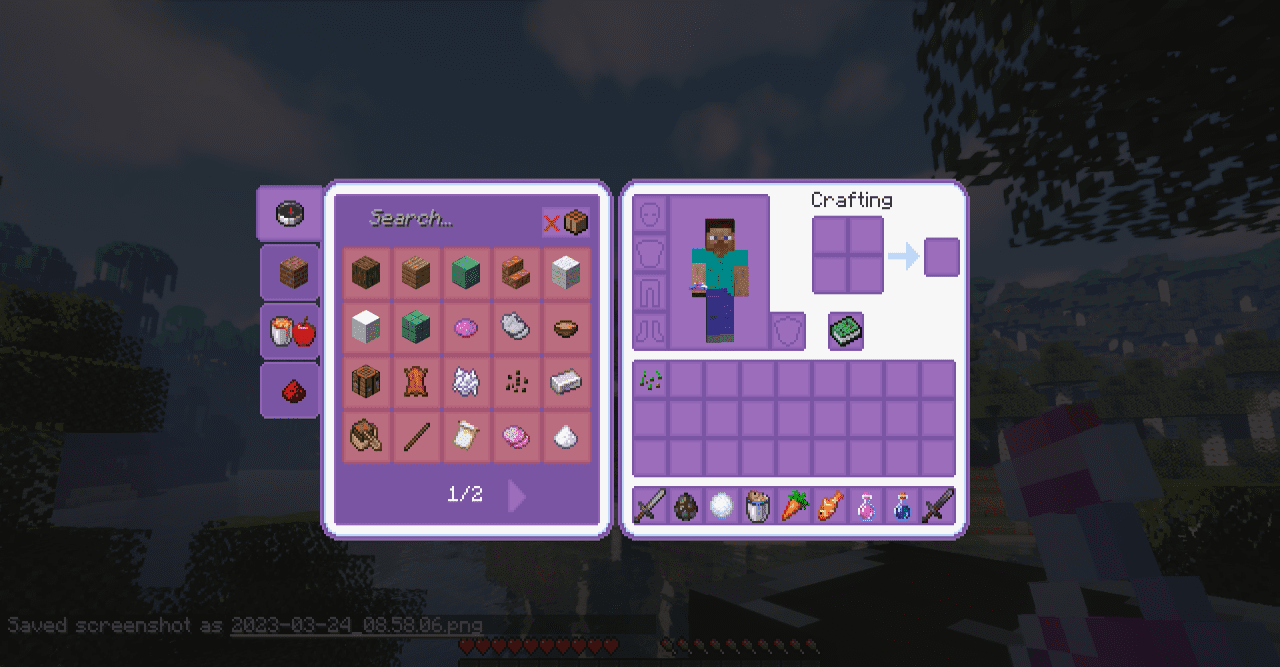
How to install the texture pack:
First step: download and install Purple GUI
Second step: copy the texture pack to the C:\Users\USER_NAME\AppData\Roaming\.minecraft\resourcepacks
Third step: in game settings choose needed resource pack.




Comments (0)