Vanilla-Plus for Minecraft 1.21.5

Vanilla-Plus texture pack for Minecraft is a redesign of the vanilla style, where the appearance of most blocks and items has been reworked. The GUI interface of all panels you have to interact with in the game was slightly improved, ore textures were changed: they now have clear edges and stand out against other blocks.
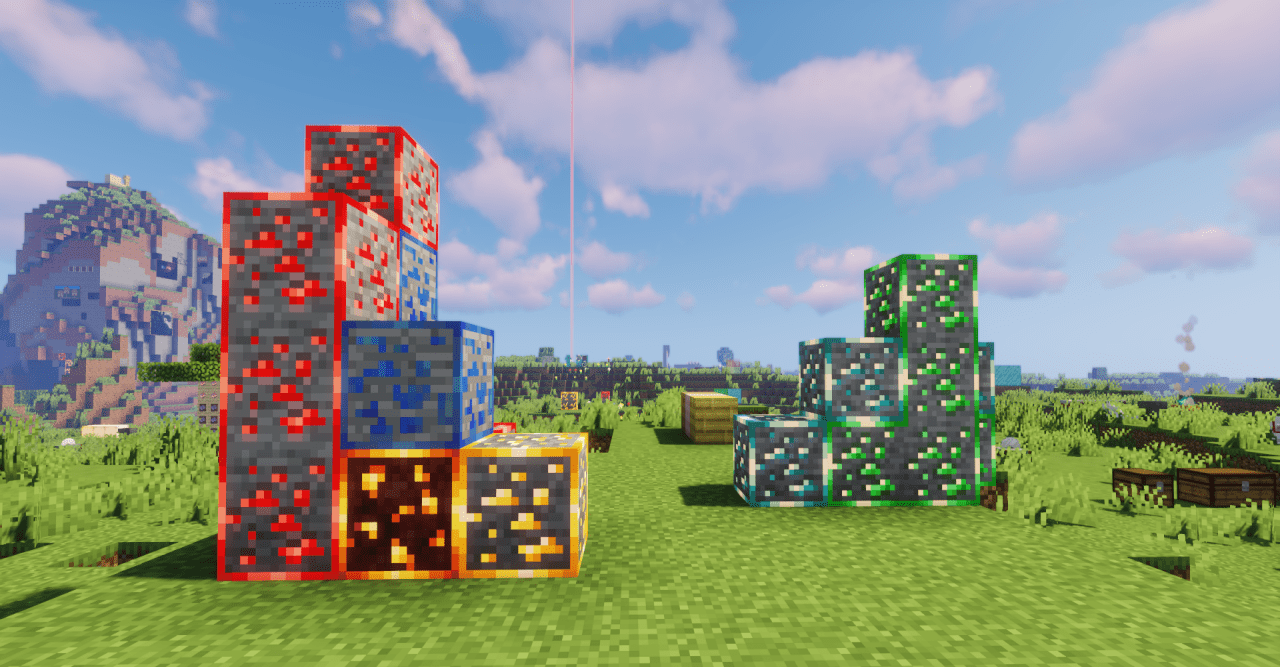
Most elements also underwent changes, and all this looks juicy, colorful, without unnecessary details, not overloading the texture pack with any effects or HD textures. The menu interface was changed using rounded tabs for all menu items.

How to install the texture pack:
First step: download and install Vanilla-Plus
Second step: copy the texture pack to the C:\Users\USER_NAME\AppData\Roaming\.minecraft\resourcepacks
Third step: in game settings choose needed resource pack.




Comments (0)