Vanilla XBR for Minecraft 1.21.5

Vanilla XBR texture pack for Minecraft offers you to keep the familiar vanilla style of the game but install higher-resolution textures so that all the smallest details and some individual elements are visible.
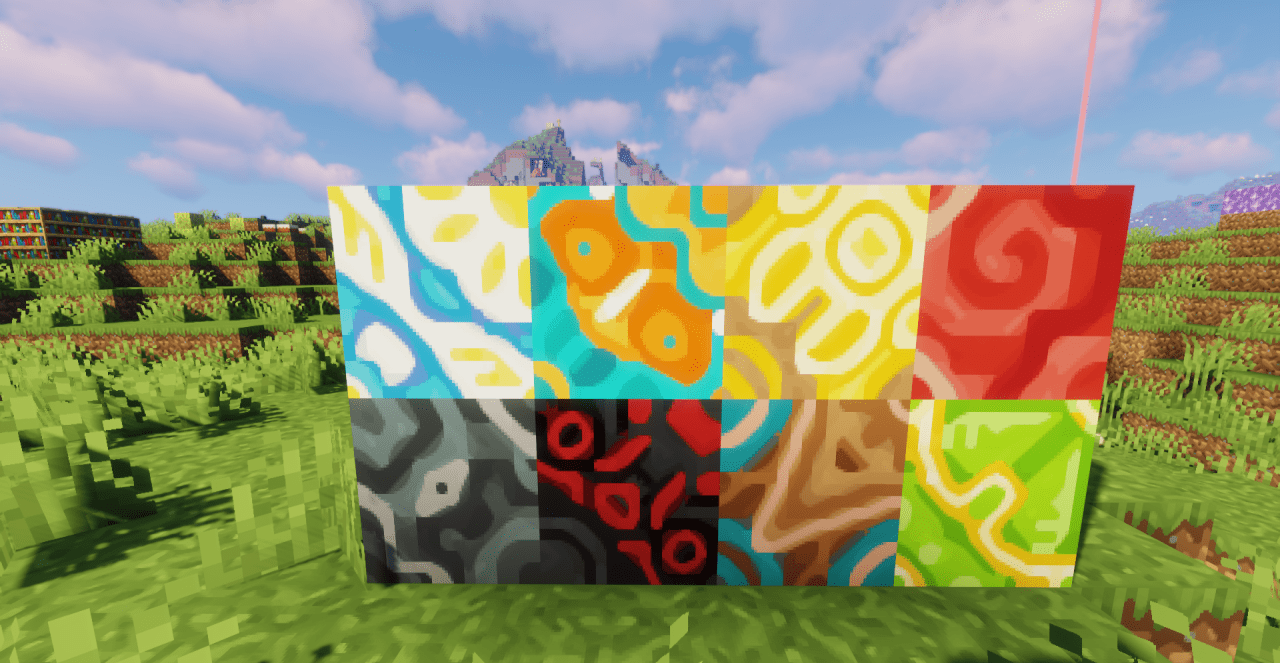
It uses the x64 format, and for most players, this is the most optimal option (does not slow down the computer but significantly changes the graphics and environment). Visually looks good, colorful, with more detail for most blocks and items. Playing with such a pack is a pleasure. Even players on weak computers don’t have to worry about performance drops.
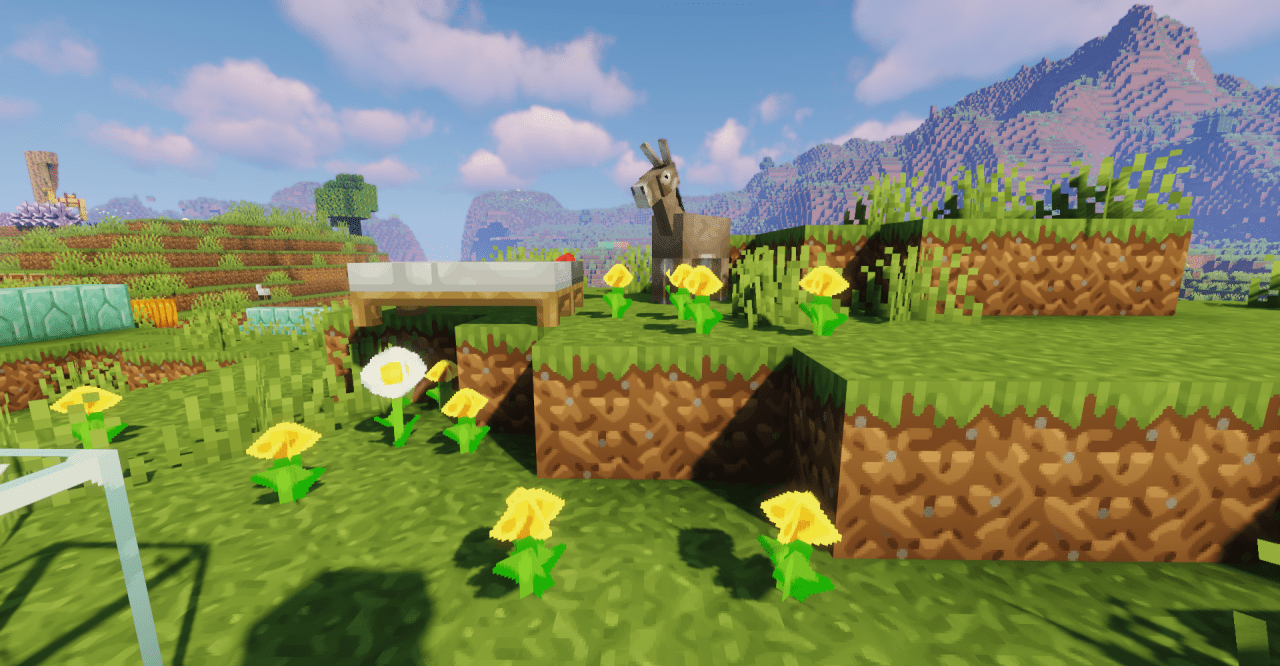
How to install the texture pack:
First step: download and install Vanilla XBR
Second step: copy the texture pack to the C:\Users\USER_NAME\AppData\Roaming\.minecraft\resourcepacks
Third step: in game settings choose needed resource pack.




Comments (2)