Music Player UI for Minecraft Pocket Edition 1.14
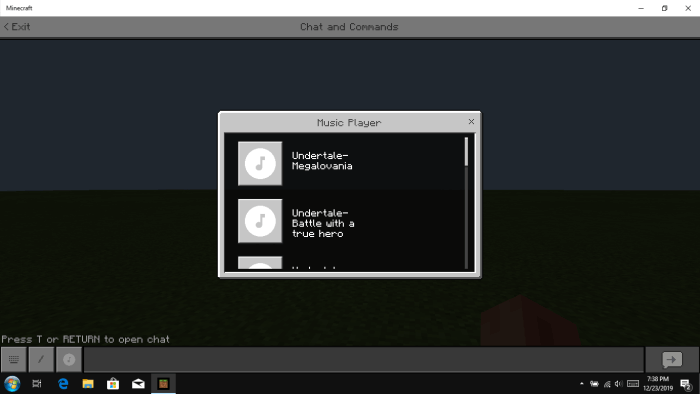 If the in-game musiс or additional features aroused your greatest interest, we suggest that you do not waste much time and just use a variety of mods. For instance, today you will be able to apply the Music Player UI 1.14 mod for Minecraft that will be the basis for the appearance of a new feature in the game.
If the in-game musiс or additional features aroused your greatest interest, we suggest that you do not waste much time and just use a variety of mods. For instance, today you will be able to apply the Music Player UI 1.14 mod for Minecraft that will be the basis for the appearance of a new feature in the game.
Thus, now you just need to use a variety of music tracks that will be placed in a separate player. You will be able to control their playback and just switch them at the right time. All this can be done directly in the game without having to be distracted from the gameplay. Enjoy the mod!
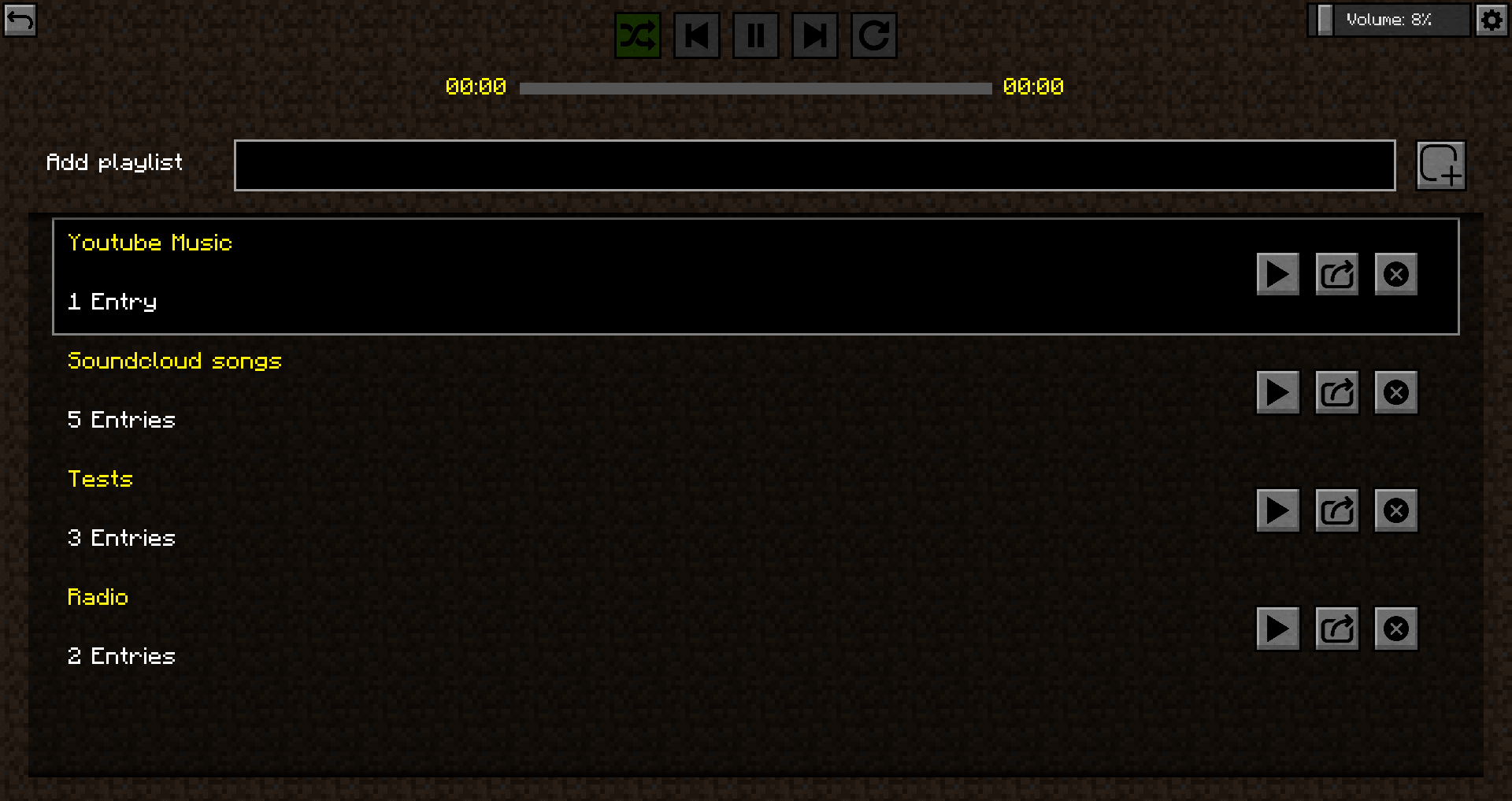
How to install texture pack:
First step: download the texture pack from the link below.
Step two: Unzip the downloaded archive and copy the Music Player UI folder to games\com.mojang\resource_packs (if this folder does not exist, create it yourself)
The third step: in the game, go to Settings, near the inscription sets of textures will be the Control button, click on it. In the left list will be copied texture pack, click on it to make it the first in the right list.




Comments (0)