No UI Text Pack for Minecraft Pocket Edition 1.14
 No UI Text 1.14 for Minecraft is an interesting add-on that will allow you to achieve a favorable result without problems. Because these textures will be able to become the basis for checking your memory. Now the menu window will constantly change, and you will be able to test your memory.
No UI Text 1.14 for Minecraft is an interesting add-on that will allow you to achieve a favorable result without problems. Because these textures will be able to become the basis for checking your memory. Now the menu window will constantly change, and you will be able to test your memory.
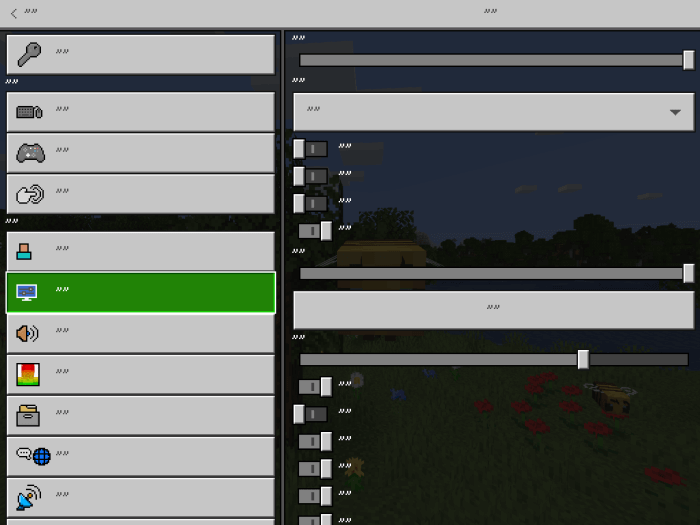
This may sound trite, but in practice, it is extremely effective and interesting. We suggest that you do not waste time and just start testing all these changes. This will surely please you, bring a bit of novelty, and just diversify your pastime. We wish you pleasant use and a good mood!
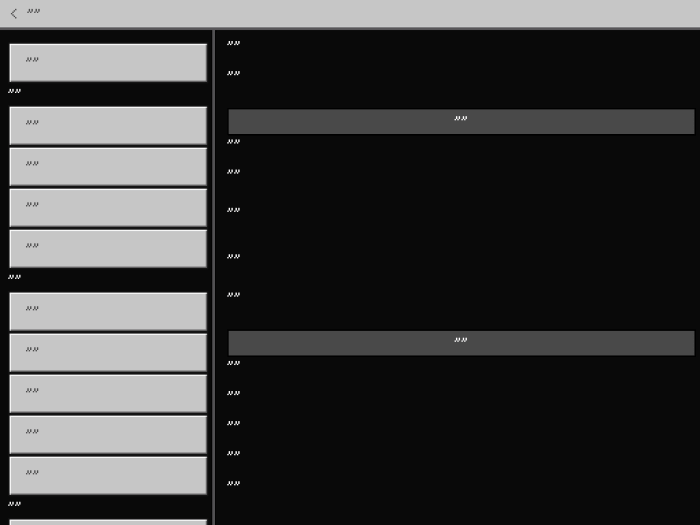
How to install texture pack:
First step: download the texture pack from the link below.
Step two: Unzip the downloaded archive and copy the No UI Text Pack folder to games\com.mojang\resource_packs (if this folder does not exist, create it yourself)
The third step: in the game, go to Settings, near the inscription sets of textures will be the Control button, click on it. In the left list will be copied texture pack, click on it to make it the first in the right list.




Comments (0)