Banner Guide for Minecraft Pocket Edition 1.16
 Banner Guide for Minecraft is an add-on that provides the possibility of using banners with images as decorative elements. They have appropriate sizes, feature additional visual settings, and will become part of your structures.
Banner Guide for Minecraft is an add-on that provides the possibility of using banners with images as decorative elements. They have appropriate sizes, feature additional visual settings, and will become part of your structures.

The designer continues to work on improving this decorative element and will surely please players with innovations and other interesting details. Moreover, the banners will be available without restrictions and not limit your creative ideas. It will be enough just to collect the necessary resources and try to take full advantage of all the decorative functions.
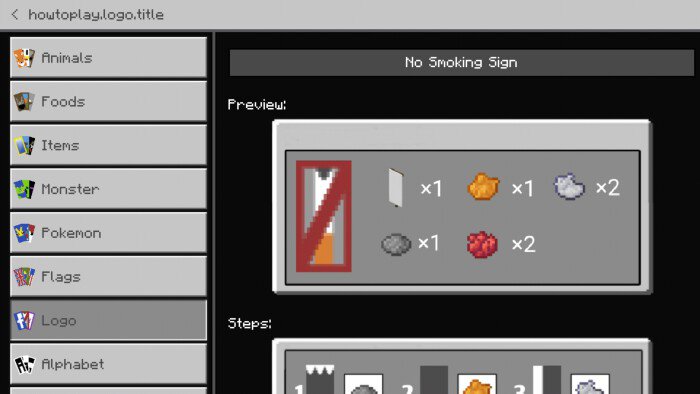
How to install a texture pack:
First step: download the texture pack from the link below.
Second step: Unpack the downloaded archive and copy the Banner Guide folder to games\com.mojang\resource_packs (if this folder does not exist, create it yourself)
Third step: in the game, go to Settings, next to the Texture Sets label, there will be the Manage button, click on it. In the left list, there will be the copied texture pack, click on it to make it the first in the right list.




Comments (0)