Saturation for Minecraft Pocket Edition 1.16
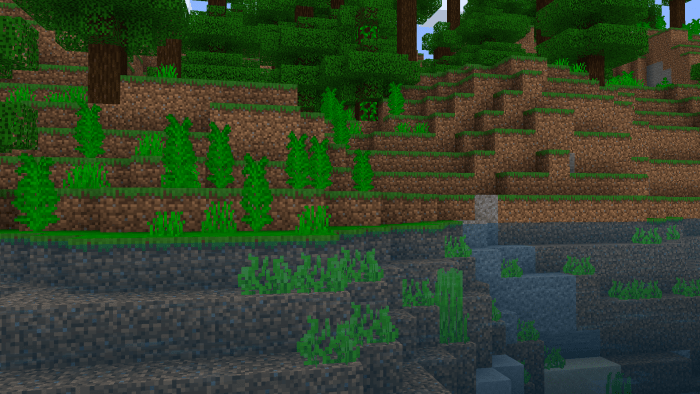 It's nice to see that many players are trying to add a large amount of diverse content to the game. For example, today, we suggest using the Saturation add-on for Minecraft that will surely please you with a variety of new game elements and simply become the basis for more discoveries. As you might have guessed, this add-on has a global design and will allow you just to enjoy the beautiful game.
It's nice to see that many players are trying to add a large amount of diverse content to the game. For example, today, we suggest using the Saturation add-on for Minecraft that will surely please you with a variety of new game elements and simply become the basis for more discoveries. As you might have guessed, this add-on has a global design and will allow you just to enjoy the beautiful game.
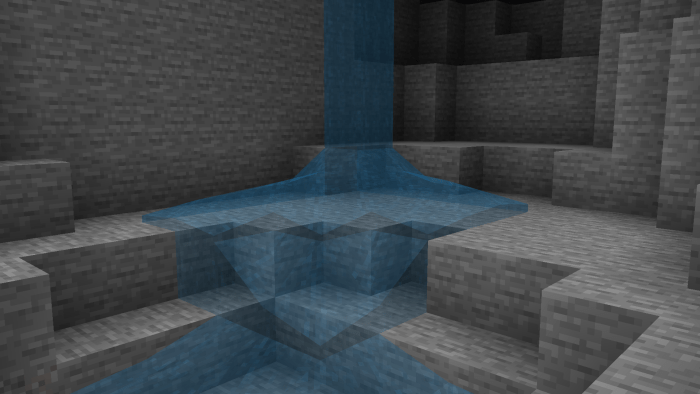
Don't want to waste time? Then we just suggest that you be extremely attentive and try to use all your opportunities correctly. Explore the world and enjoy all the updated content that will certainly not disappoint you. We wish you a pleasant adventure!

How to install a texture pack:
First step: download the texture pack from the link below.
Second step: Unpack the downloaded archive and copy the Saturation folder to games\com.mojang\resource_packs (if this folder does not exist, create it yourself)
Third step: in the game, go to Settings, next to the Texture Sets label, there will be the Manage button, click on it. In the left list, there will be the copied texture pack, click on it to make it the first in the right list.




Comments (2)