Old Emerald Block for Minecraft Pocket Edition 1.17
 You may have noticed that the developers have already changed the texture of the emerald block. However, some players do not like it at all, so they want to get the old texture back. Are you among those who are nostalgic for the old emerald block texture? That’s not a problem.
You may have noticed that the developers have already changed the texture of the emerald block. However, some players do not like it at all, so they want to get the old texture back. Are you among those who are nostalgic for the old emerald block texture? That’s not a problem.
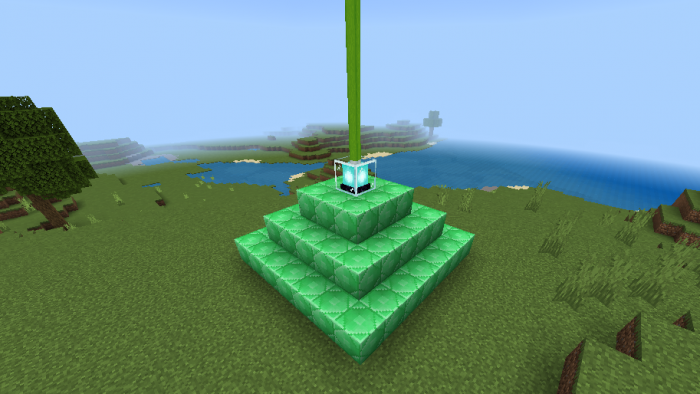
Feel free to install Old Emerald Block for Minecraft PE 1.17, which can help you get the old texture back. Some users think that the old emerald block looks more appropriate since its brightness is more suitable for the vanilla world. Of course, the new texture is more relevant, but you may not think so. So, you should install the add-on to solve this little problem.
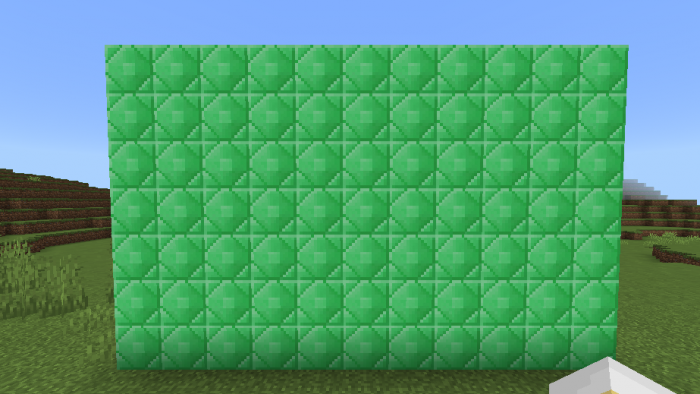
Installing Old Emerald Block:
The first step is to run the downloaded file and import the addon/texture into MCPE.
Second step: open Minecraft Pocket Edition and go to the settings of the world.
Third step: install the imported resource sets and add-ons for the world.
Step four: select the imported resource packages/add-on in each section and restart the mobile client.




Comments (0)