Classic Textures Fix for Minecraft Pocket Edition 1.18
 As you may remember, the Mojang developers have redesigned the textures of their game and replaced them in one of the versions. But not everyone likes this option. If you want to bring back the classic textures, install Classic Textures Fix for Minecraft 1.18 PE, which includes Minecraft Classic with all the standard looks.
As you may remember, the Mojang developers have redesigned the textures of their game and replaced them in one of the versions. But not everyone likes this option. If you want to bring back the classic textures, install Classic Textures Fix for Minecraft 1.18 PE, which includes Minecraft Classic with all the standard looks.

Of course, the new versions are deprived of some blocks. But the author has already improved this and fully supplemented the pack. Now you can use the classic textures in a full version of the game, which includes more upgraded blocks of the same style.
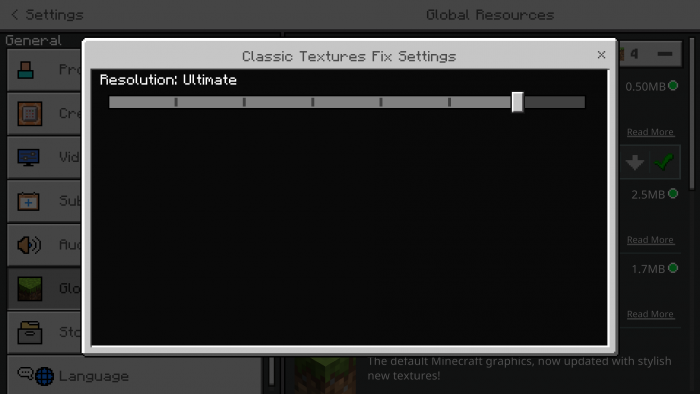
How to install a texture pack:
First step: download the texture pack from the link below.
Second step: Unpack the downloaded archive and copy the Classic Textures Fix folder to games\com.mojang\resource_packs (if this folder does not exist, create it yourself)
Third step: in the game, go to Settings, next to the Texture Sets label, there will be the Manage button, click on it. In the left list, there will be the copied texture pack, click on it to make it the first in the right list.




Comments (0)