Emerald Replaces Diamond for Minecraft Pocket Edition 1.18
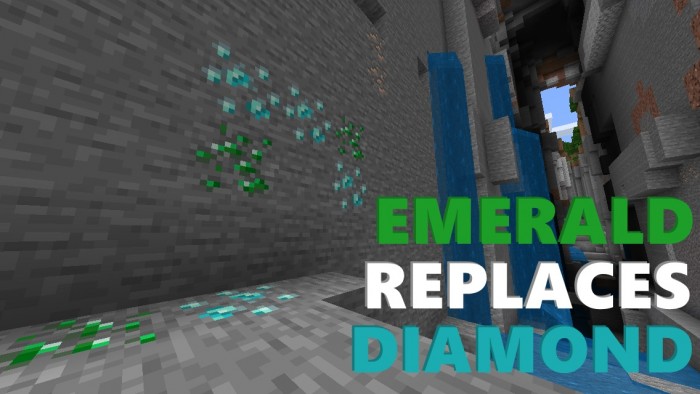 To feel the full benefit of using a particular resource, you only have to take advantage of various texture packs. In this regard, we invite you to install Emerald Replaces Diamond for Minecraft.
To feel the full benefit of using a particular resource, you only have to take advantage of various texture packs. In this regard, we invite you to install Emerald Replaces Diamond for Minecraft.
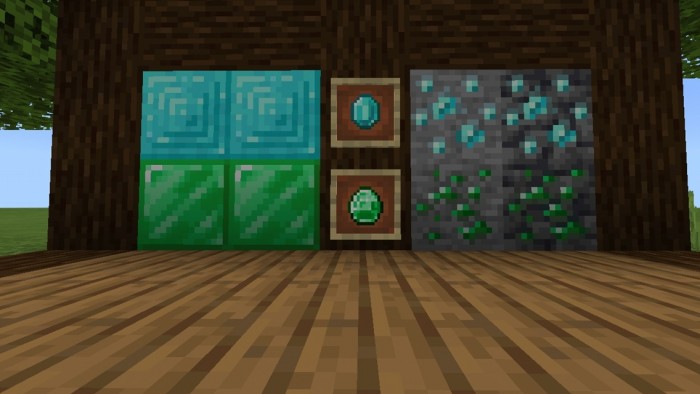
This texture pack will allow you to decorate resources with new shades, for example, the emeralds will be colored bright green, and the diamonds will look blue. In words, these designs look standard and do not impress much. But as soon as you start using these new products, you will immediately feel all their benefits. The main thing is to find these resources and then use them in crafting. Check out the armor and tools that you can create from these resources. We wish you good luck and all the best!

How to install a texture pack:
First step: download the texture pack from the link below.
Second step: Unpack the downloaded archive and copy the Emerald Replaces Diamond folder to games\com.mojang\resource_packs (if this folder does not exist, create it yourself)
Third step: in the game, go to Settings, next to the Texture Sets label, there will be the Manage button, click on it. In the left list, there will be the copied texture pack, click on it to make it the first in the right list.




Comments (0)