GlowingItems 3D for Minecraft Pocket Edition 1.18
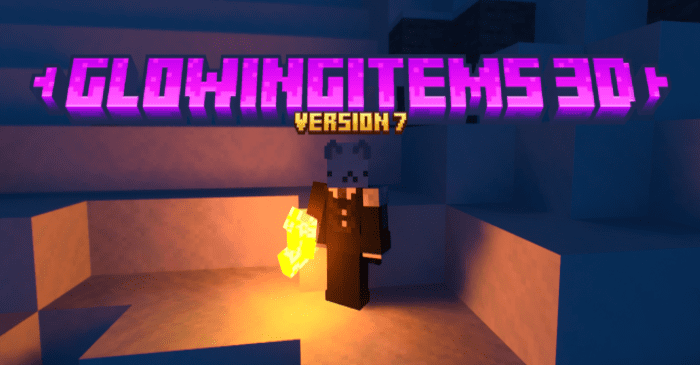 Glowing Items 3D for Minecraft is an excellent modification that allows you to take advantage of a completely new lighting feature. With this texture pack, the main character can use the torch and enjoy the well-designed lighting of the gaming environment with various RTX elements.
Glowing Items 3D for Minecraft is an excellent modification that allows you to take advantage of a completely new lighting feature. With this texture pack, the main character can use the torch and enjoy the well-designed lighting of the gaming environment with various RTX elements.

Thanks to this approach, you will surely get a unique chance to achieve excellent results and gain maximum pleasure from your game. You shouldn’t rush too much since you will need good technical equipment for this mod to work properly. At least, you should check out this mod pack. We wish you good luck in your future adventure, especially while exploring dark caves!

Installing GlowingItems 3D:
The first step is to run the downloaded file and import the addon/texture into MCPE.
Second step: open Minecraft Pocket Edition and go to the settings of the world.
Third step: install the imported resource sets and add-ons for the world.
Step four: select the imported resource packages/add-on in each section and restart the mobile client.




Comments (0)