Heated Netherite for Minecraft Pocket Edition 1.18
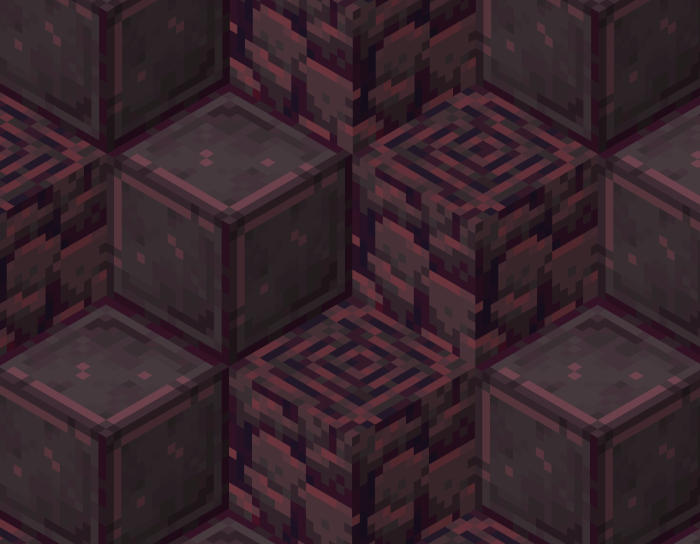 Heated Netherite for Minecraft is an extended texture pack that invites you to pay attention to reworked options for armor and weapons made from netherite. This add-on allows you to go on an exciting adventure, which will allow you to have a good time and achieve a good result with some truly exciting events.
Heated Netherite for Minecraft is an extended texture pack that invites you to pay attention to reworked options for armor and weapons made from netherite. This add-on allows you to go on an exciting adventure, which will allow you to have a good time and achieve a good result with some truly exciting events.

However, we’re not talking about any new activities but about the transformation of netherite equipment, which will receive a small red glow. This improvement will certainly resonate with lovers of visual perfection, which will allow them to have fun and enjoy various high-quality sets. We wish you a pleasant use!

Installing Heated Netherite:
The first step is to run the downloaded file and import the addon/texture into MCPE.
Second step: open Minecraft Pocket Edition and go to the settings of the world.
Third step: install the imported resource sets and add-ons for the world.
Step four: select the imported resource packages/add-on in each section and restart the mobile client.




Comments (0)