Mizuno’s 16 Craft for Minecraft Pocket Edition 1.18
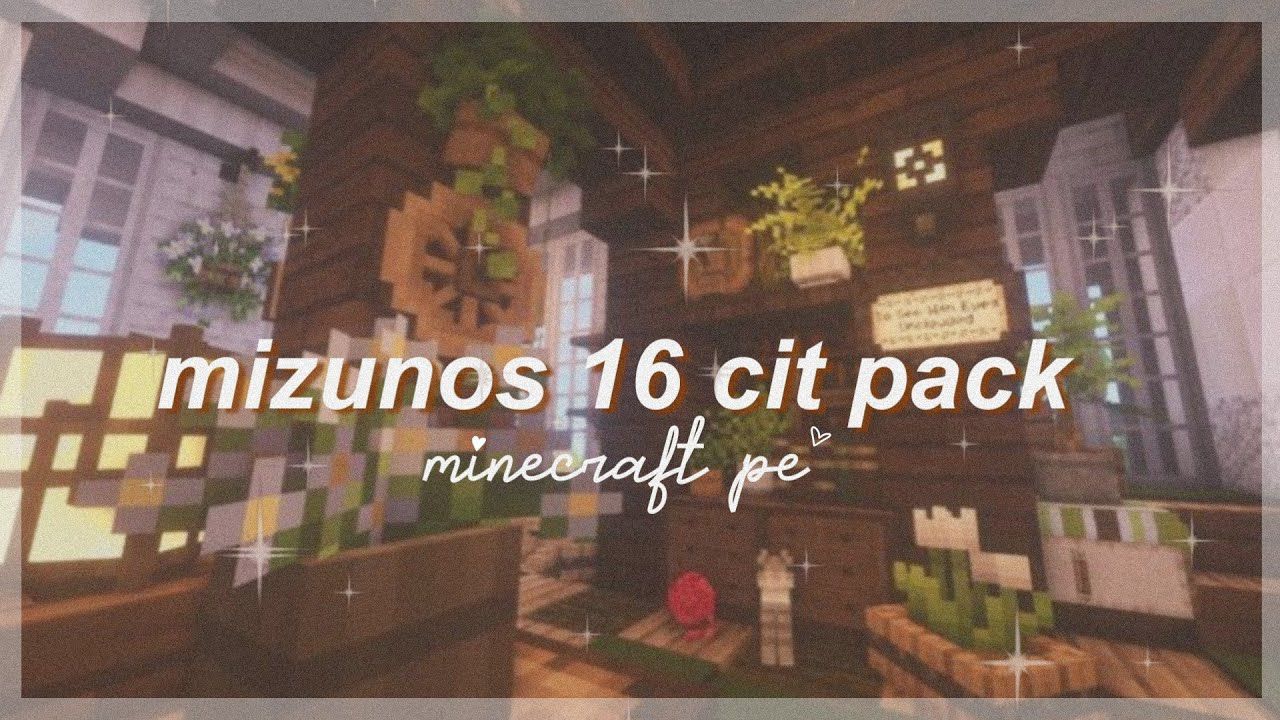 Do you like fantasy? Then, we invite you to pay attention to Mizuno’s 16 Craft for Minecraft. The modification promises to be exciting and visually pleasing since this approach will surely give you a lot of pleasant emotions and help you achieve the desired result in your adventure.
Do you like fantasy? Then, we invite you to pay attention to Mizuno’s 16 Craft for Minecraft. The modification promises to be exciting and visually pleasing since this approach will surely give you a lot of pleasant emotions and help you achieve the desired result in your adventure.

After all, this texture pack will allow you to transform your gaming environment and add more fantasy-themed textures. All that remains is to think about the targeted use of improvements. Please note that each texture has a high level of detail and will surely delight you with new finds. We wish you good luck and all the best!

Installing Mizuno’s 16 Craft:
The first step is to run the downloaded file and import the addon/texture into MCPE.
Second step: open Minecraft Pocket Edition and go to the settings of the world.
Third step: install the imported resource sets and add-ons for the world.
Step four: select the imported resource packages/add-on in each section and restart the mobile client.




Comments (1)