Nebula for Minecraft Pocket Edition 1.18
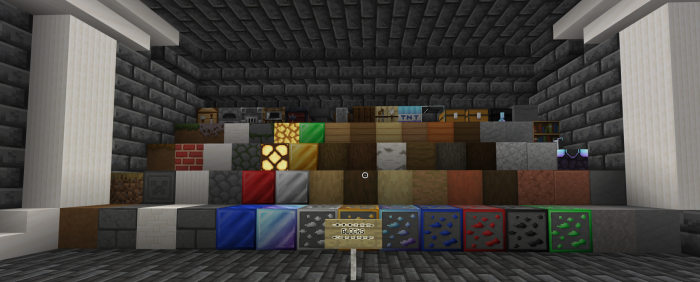 Nebula for Minecraft is a well-known texture pack that allows you to add a large number of different textures. With this pack, you have a chance to actively use your abilities and achieve success in PVP confrontation.
Nebula for Minecraft is a well-known texture pack that allows you to add a large number of different textures. With this pack, you have a chance to actively use your abilities and achieve success in PVP confrontation.

The author of this add-on has made a good job to optimize visual elements and create new symbols. Finally, he is ready to share his improvements with players. The main thing is to carefully study all the newly added features and try to achieve a good result. High performance has always been the key to success and great efficiency. We wish you good luck and victory!

How to install a texture pack:
First step: download the texture pack from the link below.
Second step: Unpack the downloaded archive and copy the Nebula folder to games\com.mojang\resource_packs (if this folder does not exist, create it yourself)
Third step: in the game, go to Settings, next to the Texture Sets label, there will be the Manage button, click on it. In the left list, there will be the copied texture pack, click on it to make it the first in the right list.




Comments (0)