SimplyCubed for Minecraft Pocket Edition 1.18
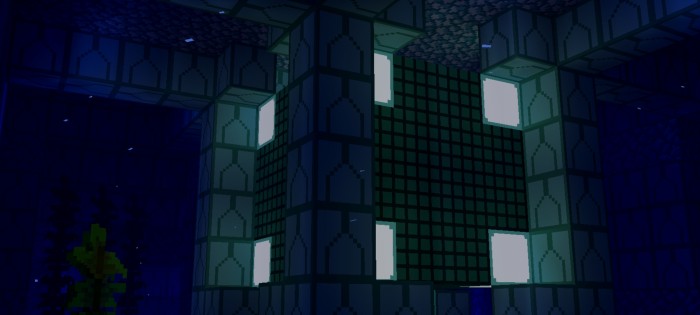 In addition to the fact that you can have a good time in the game and even install new visually pleasing textures, there is also a unique chance to optimize the available environment.
In addition to the fact that you can have a good time in the game and even install new visually pleasing textures, there is also a unique chance to optimize the available environment.

Would you like to do that? Feel free to install Simply Cubed for Minecraft. What’s unique about this texture pack is that it allows you to succeed in using well-optimized textures. They are devoid of various details, help you achieve a good result, and give a lot of positive emotions to all players. The main thing is not to hurry up and enjoy the world around you. We wish you good luck and all the best in your game!

Installing SimplyCubed:
The first step is to run the downloaded file and import the addon/texture into MCPE.
Second step: open Minecraft Pocket Edition and go to the settings of the world.
Third step: install the imported resource sets and add-ons for the world.
Step four: select the imported resource packages/add-on in each section and restart the mobile client.




Comments (0)