Borderless Glass for Minecraft Pocket Edition 1.19
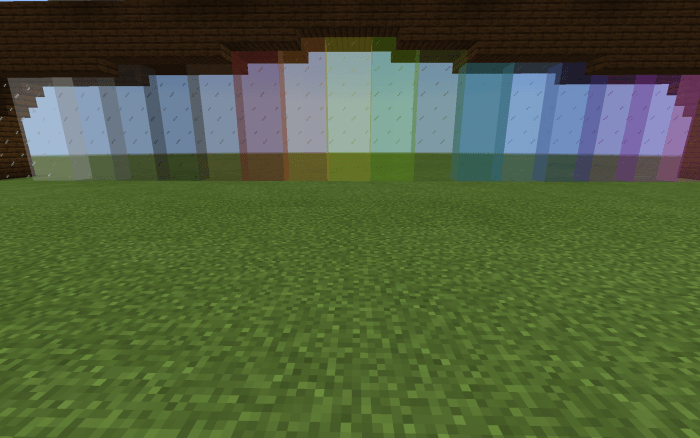 Many authors of addons try to make certain elements of the game perfect. So, you should not be surprised that now, you have a unique opportunity to use the texture pack called Borderless Glass for Minecraft.
Many authors of addons try to make certain elements of the game perfect. So, you should not be surprised that now, you have a unique opportunity to use the texture pack called Borderless Glass for Minecraft.
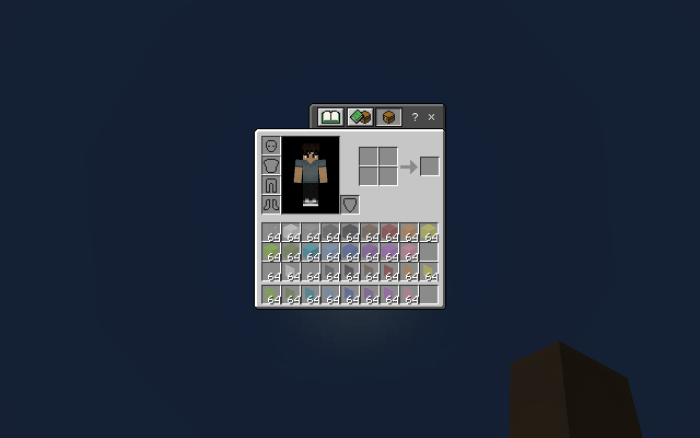
This addon was created specifically so that you can easily use a variety of glass options. To do this you will need to collect a large number of resources and start manufacturing a pretty general glass, which you will be able to make from quartz now. Moreover, you have several options for that. Different textures and their flexibility will help you create new design options for your buildings. We would like to wish you a pleasant use of this addon and a great mood!
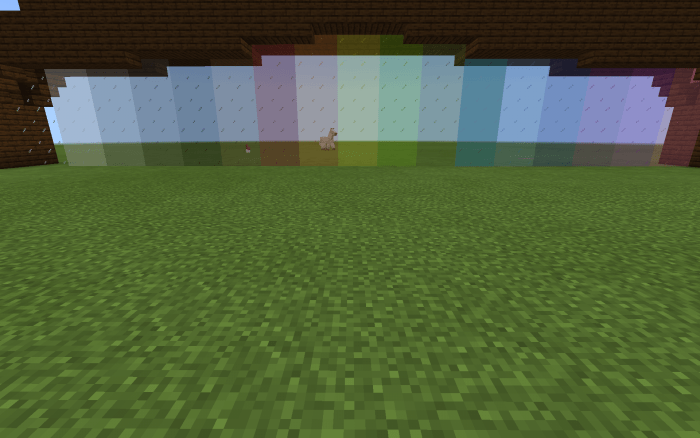
Installing Borderless Glass:
The first step is to run the downloaded file and import the addon/texture into MCPE.
Second step: open Minecraft Pocket Edition and go to the settings of the world.
Third step: install the imported resource sets and add-ons for the world.
Step four: select the imported resource packages/add-on in each section and restart the mobile client.




Comments (0)