Defined PBR for Minecraft Pocket Edition 1.19
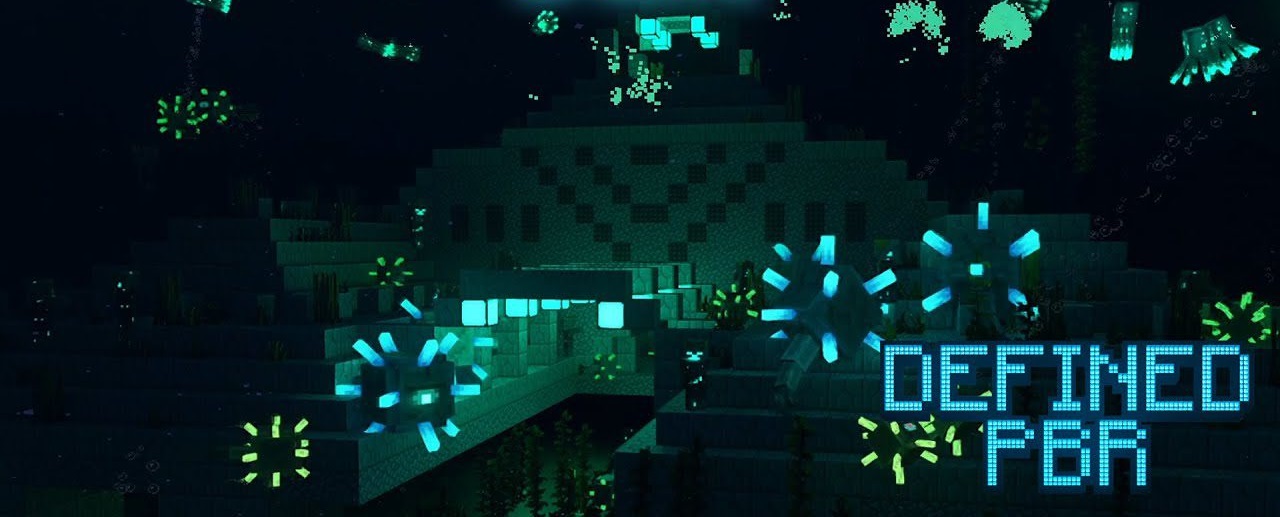 Defined PBR for Minecraft PE 1.19 is a texture pack that makes the game world more realistic thanks to PBR technology. The detailing of the new textures is magnificent, and the new world will amaze the player with its colorfulness and brightness. The textures of blocks will have more saturated colors.
Defined PBR for Minecraft PE 1.19 is a texture pack that makes the game world more realistic thanks to PBR technology. The detailing of the new textures is magnificent, and the new world will amaze the player with its colorfulness and brightness. The textures of blocks will have more saturated colors.

That’s why the world will shine with new colors. But the main feature of this add-on is the transformation of textures since each block is well-designed, which allows players to see every particle. The pack mainly improves generating blocks to transform the whole world. However, the resource pack also contains changed textures for building blocks, thus allowing any player to enjoy the updated buildings. You will experience a drop in performance due to high detail, although that’s not particularly noticeable if your device meets the requirements of this add-on.

Installing Defined PBR:
The first step is to run the downloaded file and import the addon/texture into MCPE.
Second step: open Minecraft Pocket Edition and go to the settings of the world.
Third step: install the imported resource sets and add-ons for the world.
Step four: select the imported resource packages/add-on in each section and restart the mobile client.




Comments (0)