Emerald UI for Minecraft Pocket Edition 1.19
 Does the same gray color of the interface make you feel bored? In this case, we invite you to install Emerald UI for Minecraft. This texture pack offers you to take advantage of a special setting, the slider of which will allow you to change the appearance of the interface.
Does the same gray color of the interface make you feel bored? In this case, we invite you to install Emerald UI for Minecraft. This texture pack offers you to take advantage of a special setting, the slider of which will allow you to change the appearance of the interface.
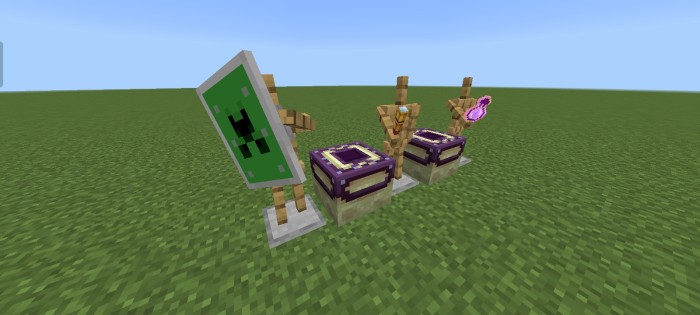
Finally, you will have a large selection of various colors. The main thing is to experiment with all the available options and boldly use these newly added features. We are sure you will certainly like this unique option and eventually find the color that will make you feel happy and become the basis for new achievements.
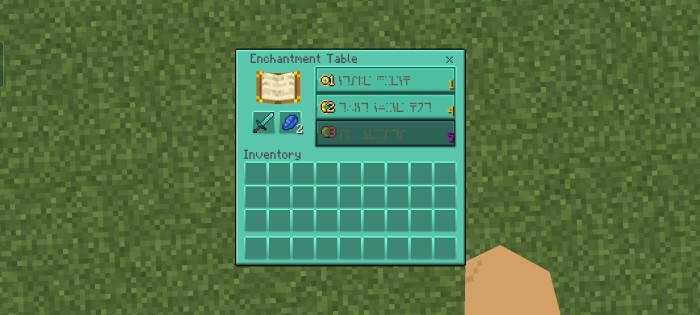
Installing Emerald UI:
The first step is to run the downloaded file and import the addon/texture into MCPE.
Second step: open Minecraft Pocket Edition and go to the settings of the world.
Third step: install the imported resource sets and add-ons for the world.
Step four: select the imported resource packages/add-on in each section and restart the mobile client.




Comments (0)