LUFFY for Minecraft Pocket Edition 1.19
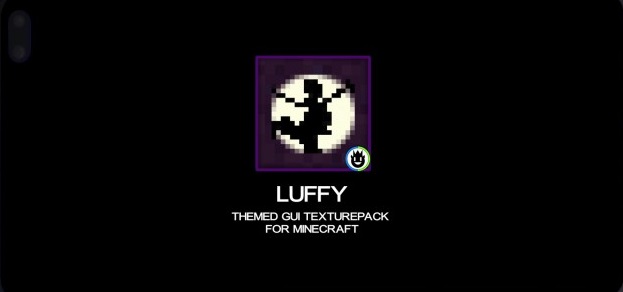 Each of you would like to make familiar things look better and eventually amaze your imagination. In this regard, we invite you to pay attention to LUFFY for Minecraft, which changes many options related to the interface.
Each of you would like to make familiar things look better and eventually amaze your imagination. In this regard, we invite you to pay attention to LUFFY for Minecraft, which changes many options related to the interface.
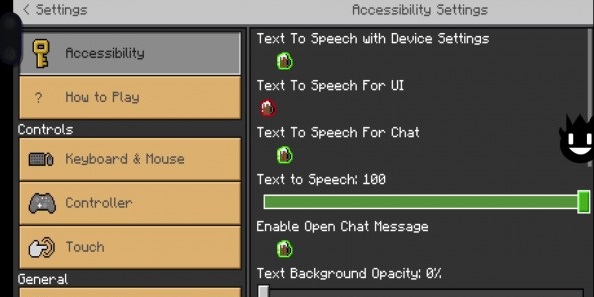
With this texture pack, you will be able to enjoy dozens of different design elements and eventually achieve the desired result that will surely please you. Feel free to take advantage of the pack’s numerous new features that will allow you to significantly upgrade the design of your interface. All you have to do is try to effectively implement all the available elements you will get.

Installing LUFFY:
The first step is to run the downloaded file and import the addon/texture into MCPE.
Second step: open Minecraft Pocket Edition and go to the settings of the world.
Third step: install the imported resource sets and add-ons for the world.
Step four: select the imported resource packages/add-on in each section and restart the mobile client.




Comments (0)