Minecraft 3D for Minecraft Pocket Edition 1.19
 Minecraft 3D for Minecraft is a versatile texture pack that offers you a completely new version of 3D blocks and does not affect the overall performance level. You only have to use all the new components of the game correctly and achieve a good result gradually.
Minecraft 3D for Minecraft is a versatile texture pack that offers you a completely new version of 3D blocks and does not affect the overall performance level. You only have to use all the new components of the game correctly and achieve a good result gradually.

The most important thing for you is to slow down your actions and gradually achieve success. Your in-game world will change so much that you will be delighted to explore all these locations again. All new textures and blocks are made with great attention to detail and other elements. We invite you to take advantage of new opportunities and achieve good results in the adventure.
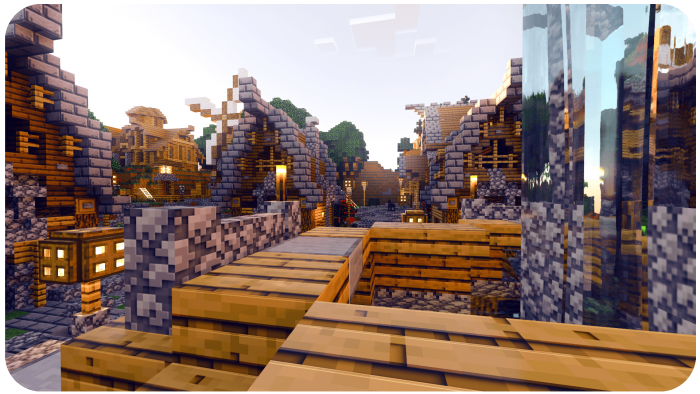
Installing Minecraft 3D:
The first step is to run the downloaded file and import the addon/texture into MCPE.
Second step: open Minecraft Pocket Edition and go to the settings of the world.
Third step: install the imported resource sets and add-ons for the world.
Step four: select the imported resource packages/add-on in each section and restart the mobile client.




Comments (0)