Mosaic RTX for Minecraft Pocket Edition 1.19
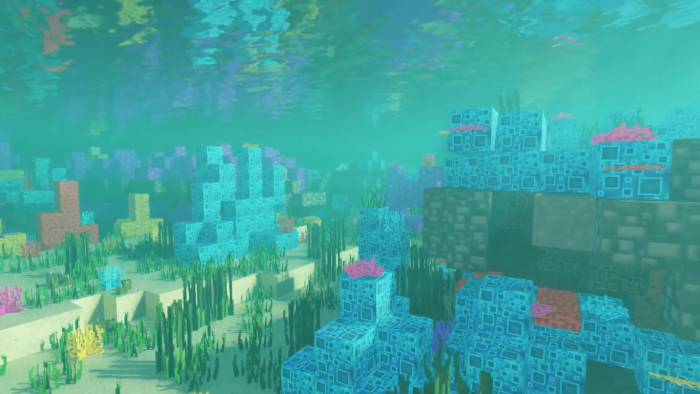 We continue to look for new opportunities to improve the world around you and are ready to offer you to install Mosaic RTX for Minecraft. This texture pack introduces a kind of mosaic ray tracing simulation.
We continue to look for new opportunities to improve the world around you and are ready to offer you to install Mosaic RTX for Minecraft. This texture pack introduces a kind of mosaic ray tracing simulation.
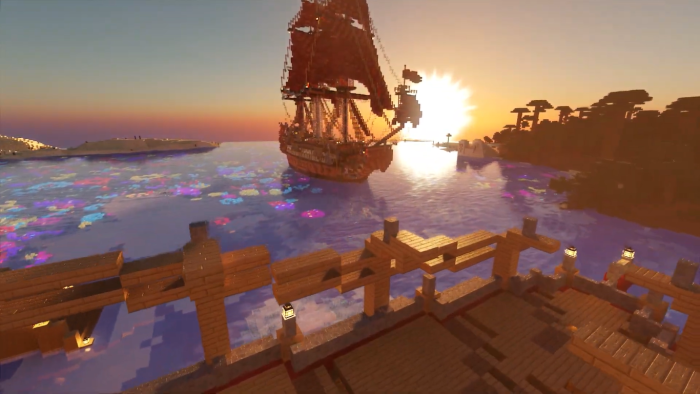
Thanks to it, you can fill your game with completely new features. The add-on will transform the world around you and allow you to explore the available environment in a new way. The main thing is to carefully explore the improvements and enjoy the well-developed environment. Ray tracing will transform the world so much that you will no longer want to return to the vanilla cubic world. We wish you a pleasant game!
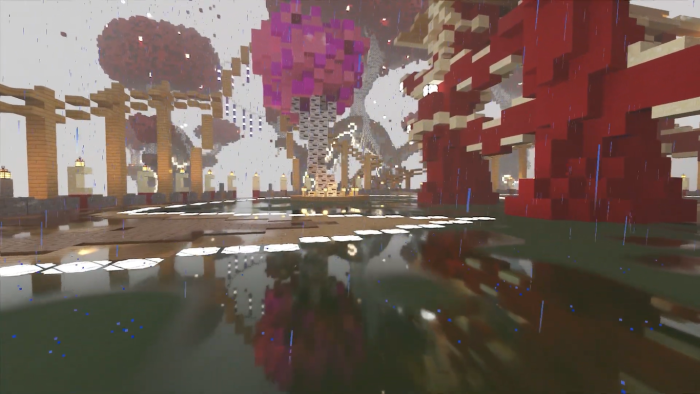
Installing Mosaic RTX:
The first step is to run the downloaded file and import the addon/texture into MCPE.
Second step: open Minecraft Pocket Edition and go to the settings of the world.
Third step: install the imported resource sets and add-ons for the world.
Step four: select the imported resource packages/add-on in each section and restart the mobile client.




Comments (0)