New 3D Phantom for Minecraft Pocket Edition 1.19
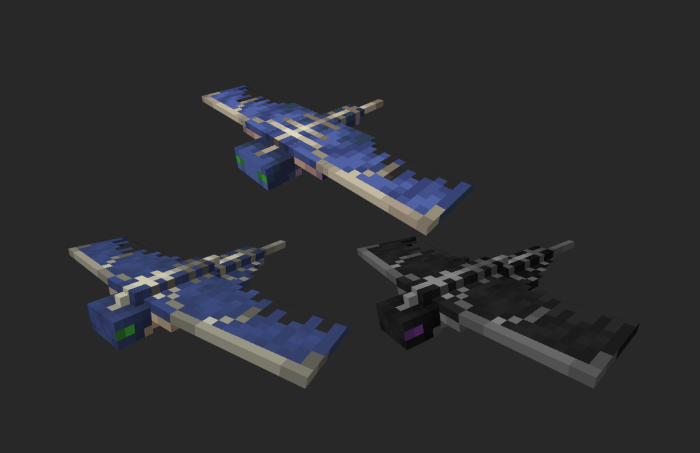 Many users do not want to make many changes but prefer to limit themselves to just one texture. At the same time, it will be quality, developed and help you to transform your game. For starters, we would like to offer you this New 3D Phantom for Minecraft addon.
Many users do not want to make many changes but prefer to limit themselves to just one texture. At the same time, it will be quality, developed and help you to transform your game. For starters, we would like to offer you this New 3D Phantom for Minecraft addon.
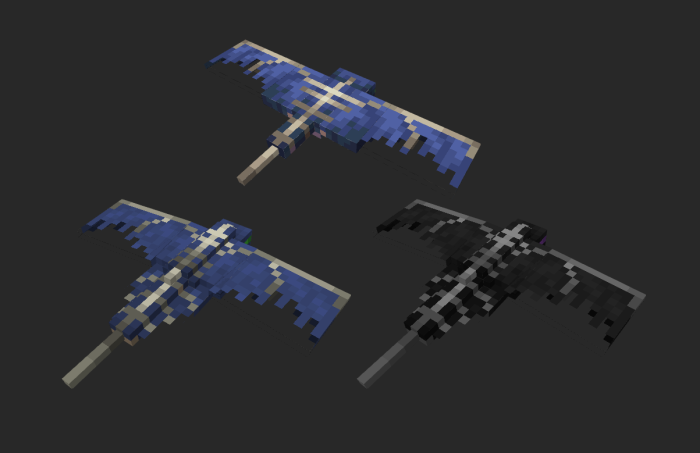
The uniqueness of this addon lies in the modification of the phantom, which will receive more detail of appearance now. This format will surely help you change your view of this type of enemy and achieve a successful result in your adventure. We advise you to remain vigilant and not lose the opportunity to evaluate new enemies. We wish you success!
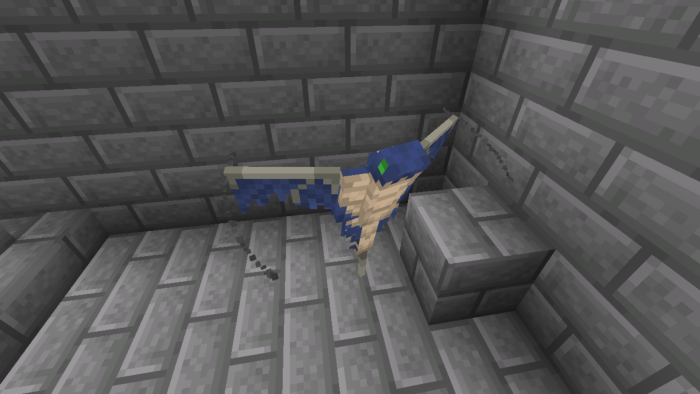
Installing New 3D Phantom:
The first step is to run the downloaded file and import the addon/texture into MCPE.
Second step: open Minecraft Pocket Edition and go to the settings of the world.
Third step: install the imported resource sets and add-ons for the world.
Step four: select the imported resource packages/add-on in each section and restart the mobile client.




Comments (0)