Omega Blade for Minecraft Pocket Edition 1.19
 Would you like to get more emotions during PVP battles in the Minecraft game world? Therefore, you should install Omega Blade for Minecraft PE 1.19, which will change the basic textures for items used in battles.
Would you like to get more emotions during PVP battles in the Minecraft game world? Therefore, you should install Omega Blade for Minecraft PE 1.19, which will change the basic textures for items used in battles.

The author of this pack has changed the armor and made it “cleaner”. More precisely, he has removed the square particles to make the armor look smoother. All swords will look more atmospheric and become smoother. They will also change their color, which will become more visually pleasing. In addition, the pack modifies tools and food that are actively used in battles. There is also a pleasant bonus: the author of the resource pack has tweaked the game sky and made it realistic by adding clouds and changing the color of the sky.
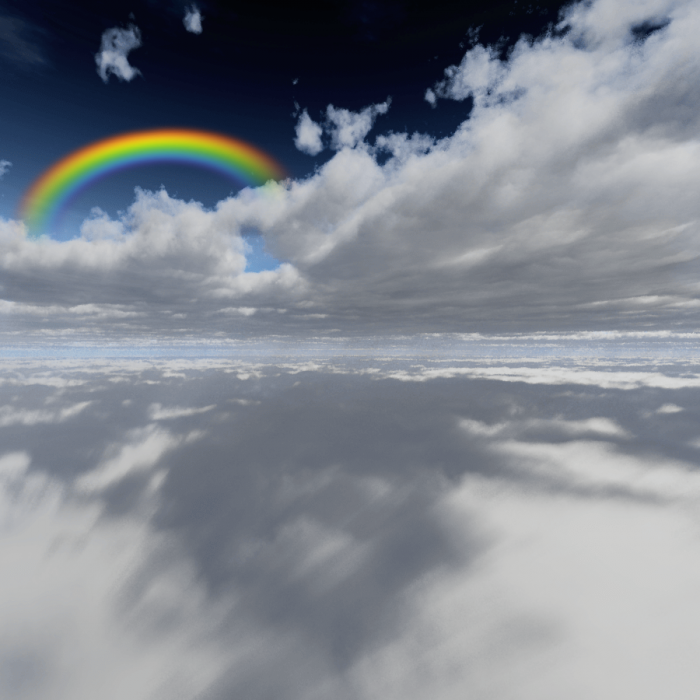
Installing Omega Blade:
The first step is to run the downloaded file and import the addon/texture into MCPE.
Second step: open Minecraft Pocket Edition and go to the settings of the world.
Third step: install the imported resource sets and add-ons for the world.
Step four: select the imported resource packages/add-on in each section and restart the mobile client.




Comments (0)