Optimum Realism for Minecraft Pocket Edition 1.19
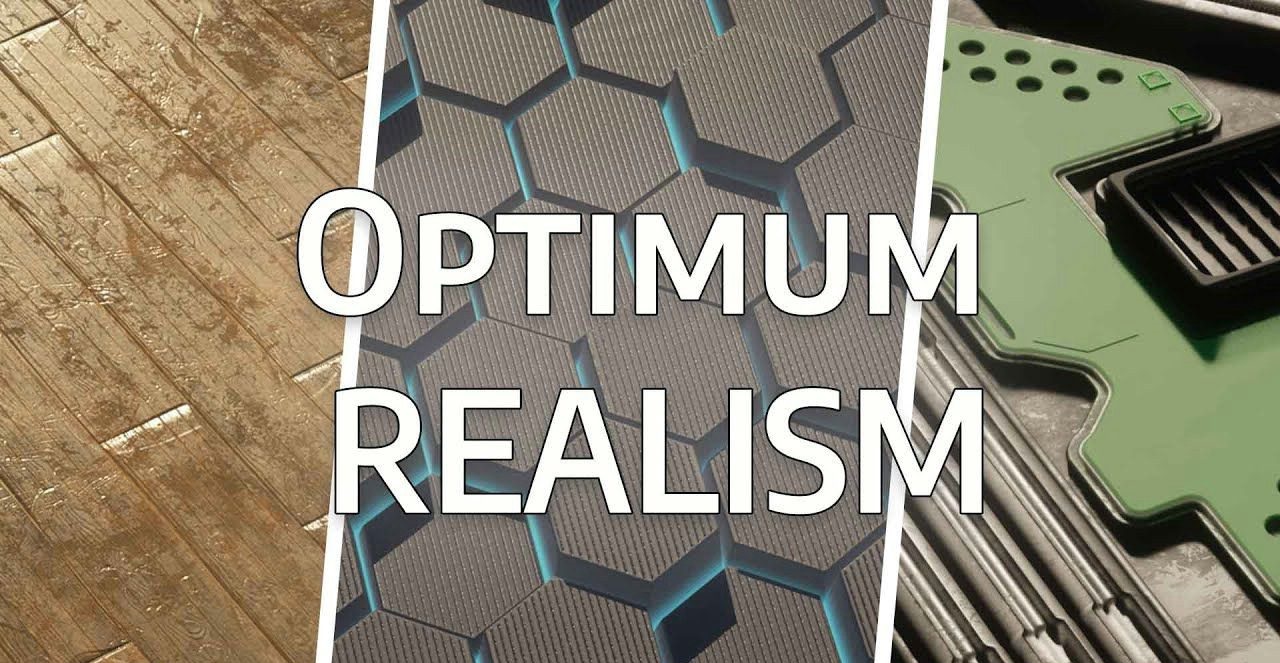 Are you looking for a mod pack that will make your game world realistic by increasing detail? We invite you to install Optimum Realism for Minecraft PE 1.19, which adds realistic textures to many blocks. Due to its high resolution, this texture pack will affect the game’s performance.
Are you looking for a mod pack that will make your game world realistic by increasing detail? We invite you to install Optimum Realism for Minecraft PE 1.19, which adds realistic textures to many blocks. Due to its high resolution, this texture pack will affect the game’s performance.

That’s why the author has changed the textures of the blocks players use more often in the game. The textures are highly detailed. Therefore, if you look closer, you can see many small details in each modified block. Initially, this texture pack could only improve the computer version. However, thanks to new technologies, the author also created an add-on for the mobile game.

Installing Optimum Realism:
The first step is to run the downloaded file and import the addon/texture into MCPE.
Second step: open Minecraft Pocket Edition and go to the settings of the world.
Third step: install the imported resource sets and add-ons for the world.
Step four: select the imported resource packages/add-on in each section and restart the mobile client.




Comments (0)