Primitive Tools for Minecraft Pocket Edition 1.19
 Would you like to give your tools and weapons in Minecraft a more beautiful appearance? We invite you to install Primitive Tools for Minecraft PE 1.19, which will help you do that. These changes apply to all kinds of tools and weapons, so you can easily enjoy each of them.
Would you like to give your tools and weapons in Minecraft a more beautiful appearance? We invite you to install Primitive Tools for Minecraft PE 1.19, which will help you do that. These changes apply to all kinds of tools and weapons, so you can easily enjoy each of them.

The nature of these changes is almost the same, and they will not depend on the resources from which the tools or weapons are made. A golden tip on the ends of the wooden sticks in the composition of items will make them look more beautiful. But in swords, the insert is made of diamond and not of gold. What’s more, all tools have inserts inside the blade, and they are mostly made of diamond. Perhaps these are the main changes in tools and weapons.
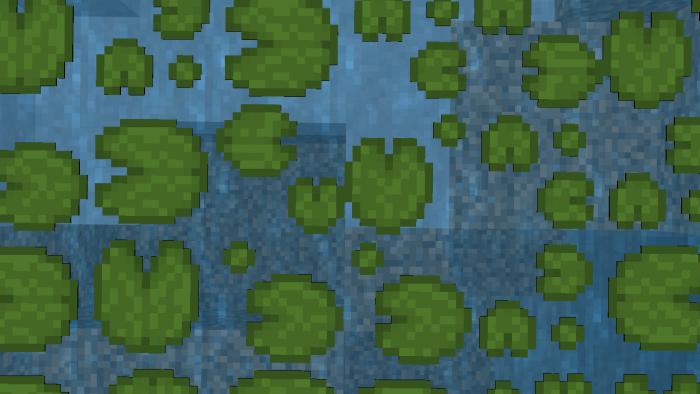
Installing Primitive Tools:
The first step is to run the downloaded file and import the addon/texture into MCPE.
Second step: open Minecraft Pocket Edition and go to the settings of the world.
Third step: install the imported resource sets and add-ons for the world.
Step four: select the imported resource packages/add-on in each section and restart the mobile client.




Comments (0)