RGB Nether Portals for Minecraft Pocket Edition 1.19
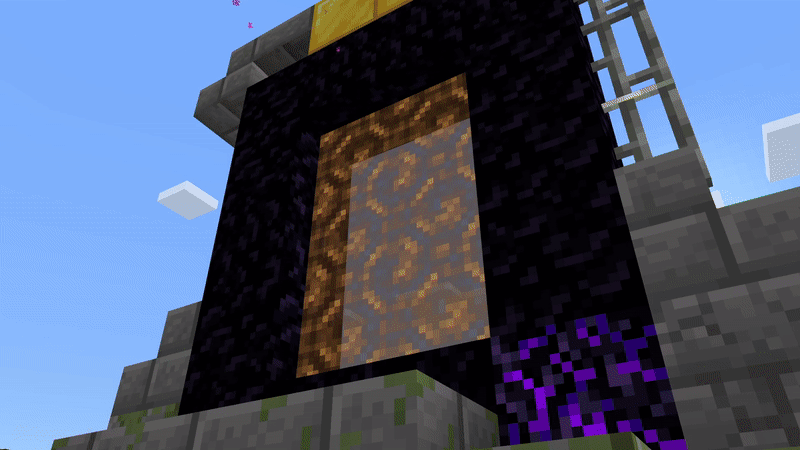 RGB Nether Portals for Minecraft PE 1.19 is a texture pack that changes the portal to the Nether. You may have noticed that the portal is painted in a single purple color and does not have any variety.
RGB Nether Portals for Minecraft PE 1.19 is a texture pack that changes the portal to the Nether. You may have noticed that the portal is painted in a single purple color and does not have any variety.
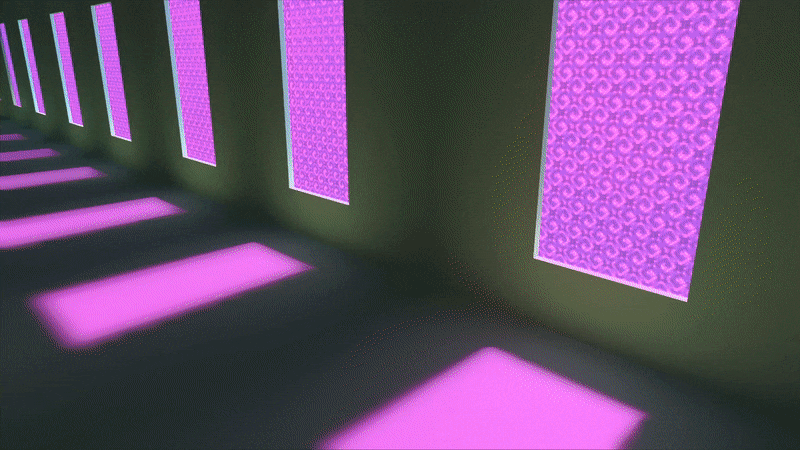
Of course, many of you do not even think about it, although the portal is always next to you and is probably part of your interior. Therefore, it can also be embellished thanks to this texture pack. There is also an option to turn ray tracing on and off, which will make the portal look even more beautiful. More precisely, the portal will be iridescent, meaning the color will constantly change, thus creating a special atmosphere. Of course, it brings only a small change, which is a rather weighty argument for lovers of small details.
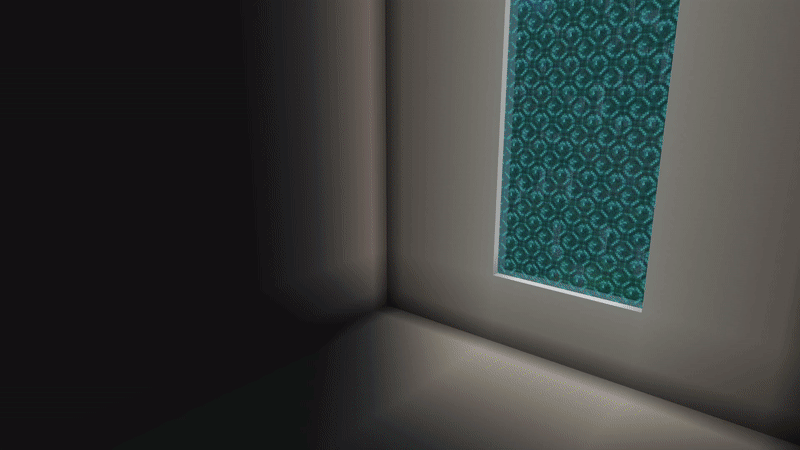
Installing RGB Nether Portals:
The first step is to run the downloaded file and import the addon/texture into MCPE.
Second step: open Minecraft Pocket Edition and go to the settings of the world.
Third step: install the imported resource sets and add-ons for the world.
Step four: select the imported resource packages/add-on in each section and restart the mobile client.




Comments (0)