Sapling for Minecraft Pocket Edition 1.19
 Sapling for Minecraft PE 1.19 is a unique modification that will improve your gaming experience thanks to modified textures. This texture pack has a 32x resolution. That’s why its quality is higher than the classic options.
Sapling for Minecraft PE 1.19 is a unique modification that will improve your gaming experience thanks to modified textures. This texture pack has a 32x resolution. That’s why its quality is higher than the classic options.
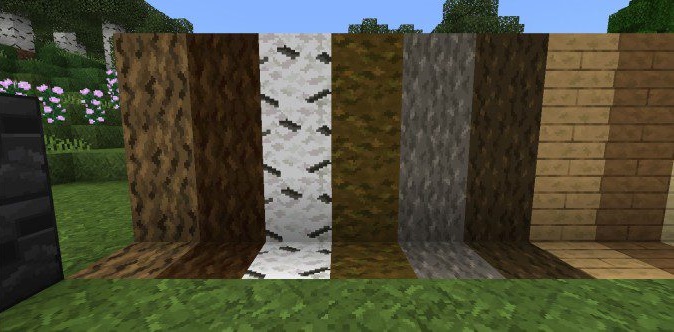
This add-on is suitable for users who want to update the appearance of vanilla textures while keeping them in the same style. The author of this resource pack has added brightness and detail to each texture, allowing you to enjoy the colorful world. Despite the higher texture resolution, you won’t notice any significant drop in FPS. The texture pack is high-quality and well-balanced. The main change that many players needed was glass. Finally, it will become transparent and have no extra particles in it.

Installing Sapling:
The first step is to run the downloaded file and import the addon/texture into MCPE.
Second step: open Minecraft Pocket Edition and go to the settings of the world.
Third step: install the imported resource sets and add-ons for the world.
Step four: select the imported resource packages/add-on in each section and restart the mobile client.




Comments (0)