Star Wars Lightsaber for Minecraft Pocket Edition 1.19
 Star Wars Lightsaber for Minecraft for Minecraft is a totally new addon, and its changes affect almost all swords. You have to go on an exciting adventure and tries to work so you can achieve new experiences.
Star Wars Lightsaber for Minecraft for Minecraft is a totally new addon, and its changes affect almost all swords. You have to go on an exciting adventure and tries to work so you can achieve new experiences.

The fact is that now, you will have the opportunity to use a lot of new swords that will come to you straight from Star Warriors world. So now you get a unique opportunity to arm yourself with lightsabers that not only look good but have small voice and animation elements too. This will inspire you to new adventures and delight you with its power. We would like to wish you a good mood and good luck in your new adventures. You’re going to succeed, and all you have to do is not be afraid to experiment.
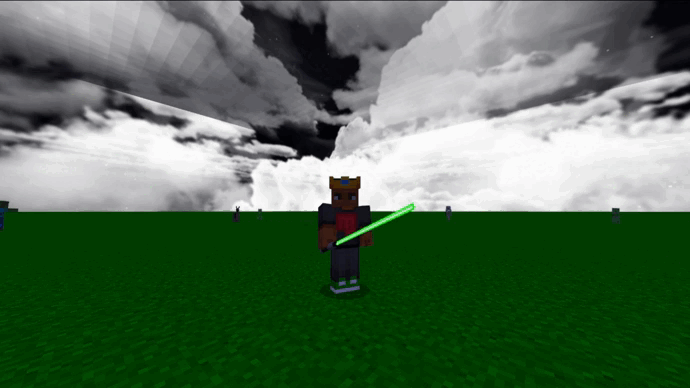
Installing Star Wars Lightsaber:
The first step is to run the downloaded file and import the addon/texture into MCPE.
Second step: open Minecraft Pocket Edition and go to the settings of the world.
Third step: install the imported resource sets and add-ons for the world.
Step four: select the imported resource packages/add-on in each section and restart the mobile client.




Comments (0)