3D Player for Minecraft Pocket Edition 1.20
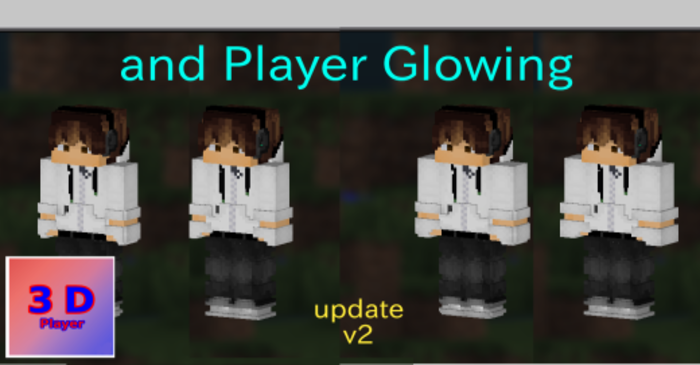
Unusual resource packs may sometimes include impressive options you will probably enjoy. That’s why we invite you to pay attention to 3D Player for Minecraft, thus allowing you to apply various 3D improvements to make your new gaming environment more aesthetically pleasing.
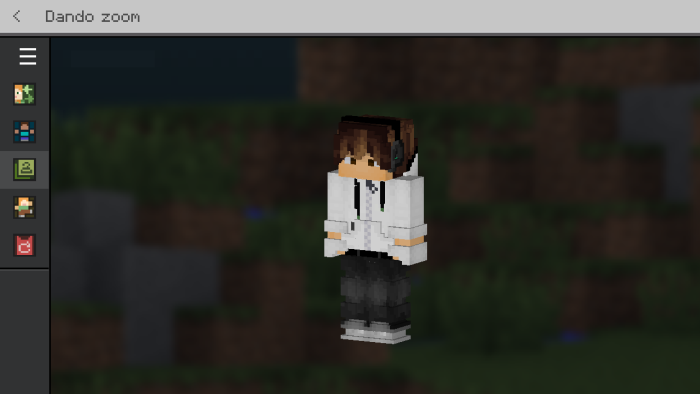
This add-on invites you to face the fact that the figures of the main characters will vary greatly, especially by gender. This approach will allow you to become a more expressive main character, so don’t waste time and feel free to enjoy every moment of your future gaming adventure. Carefully study the new design options to have a pleasant game!
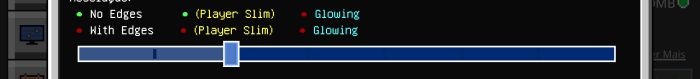
Installing 3D Player:
The first step is to run the downloaded file and import the addon/texture into MCPE.
Second step: open Minecraft Pocket Edition and go to the settings of the world.
Third step: install the imported resource sets and add-ons for the world.
Step four: select the imported resource packages/add-on in each section and restart the mobile client.




Comments (0)