Better Trees for Minecraft Pocket Edition 1.20
 To explore the environment with great pleasure, you should use various modifications to improve your game. That is why we would like you to install Better Trees for Minecraft. This modification is focused on the environment and will please with new design options for the surrounding elements, which will blend well with each other.
To explore the environment with great pleasure, you should use various modifications to improve your game. That is why we would like you to install Better Trees for Minecraft. This modification is focused on the environment and will please with new design options for the surrounding elements, which will blend well with each other.
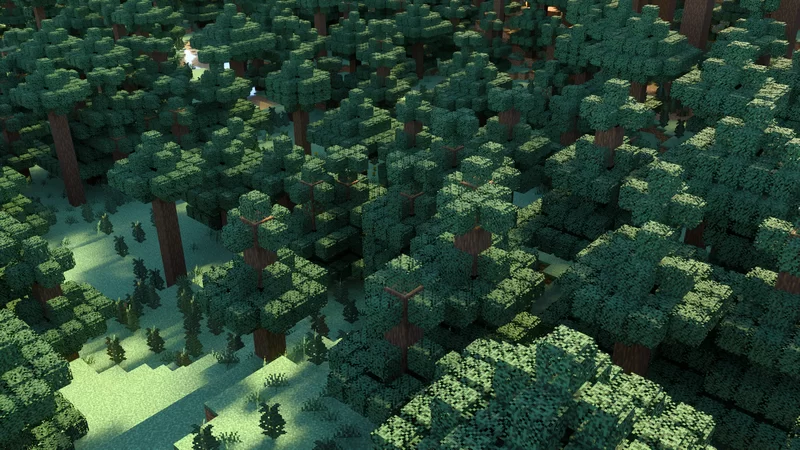
The main thing is to be ready for such changes and feel free to use new design options for your game world. Carefully explore every corner, check out improved locations, and enjoy the updated game atmosphere. We wish you great results and good luck in your adventure!

Installing Better Trees:
The first step is to run the downloaded file and import the addon/texture into MCPE.
Second step: open Minecraft Pocket Edition and go to the settings of the world.
Third step: install the imported resource sets and add-ons for the world.
Step four: select the imported resource packages/add-on in each section and restart the mobile client.




Comments (0)