Better UI for Minecraft Pocket Edition 1.20
 Better UI for Minecraft is an exciting texture pack that adds a great set of updated design details. With this texture pack, many small interface details will receive a completely new design format, slightly change their appearance, and become an excellent addition to different game elements.
Better UI for Minecraft is an exciting texture pack that adds a great set of updated design details. With this texture pack, many small interface details will receive a completely new design format, slightly change their appearance, and become an excellent addition to different game elements.

Please do your best to use the newly added opportunities effectively and achieve a good result. This add-on will surely please you and improve your gaming environment beyond recognition. Try to use all your new opportunities correctly and strive for an excellent result that will probably delight you and allow you to succeed.
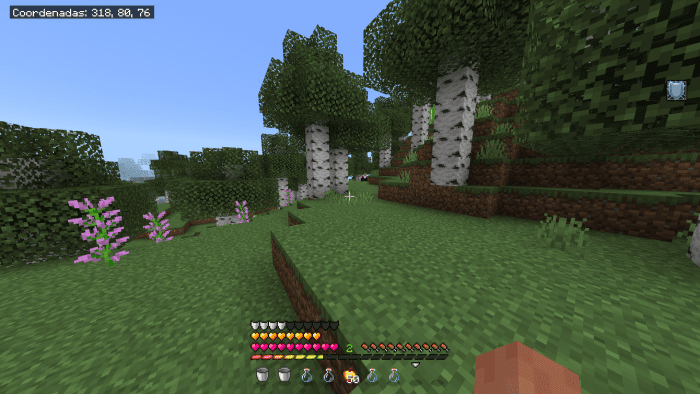
Installing Better UI:
The first step is to run the downloaded file and import the addon/texture into MCPE.
Second step: open Minecraft Pocket Edition and go to the settings of the world.
Third step: install the imported resource sets and add-ons for the world.
Step four: select the imported resource packages/add-on in each section and restart the mobile client.




Comments (0)