Camel Hat for Minecraft Pocket Edition 1.20
 It’s time to take advantage of a small but rather interesting add-on to improve your favorite game. That is why we invite you to install Camel Hat for Minecraft and then go on an exciting adventure.
It’s time to take advantage of a small but rather interesting add-on to improve your favorite game. That is why we invite you to install Camel Hat for Minecraft and then go on an exciting adventure.
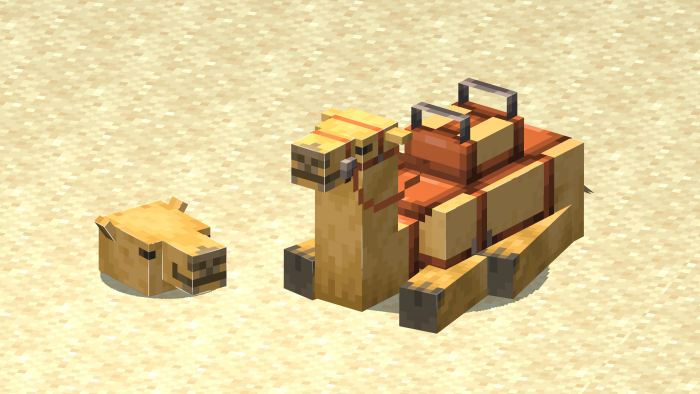
Right after the start, you can find an unusual hat that resembles a camel. That’s all the add-on introduces into the game. However, do not rush to any conclusions. You better check out all the benefits of the new hat and do your best to enjoy your game. Despite the minimal content, you will surely enjoy this visual improvement which will be a great reason for your adventure. We wish you good luck and success in your future game!
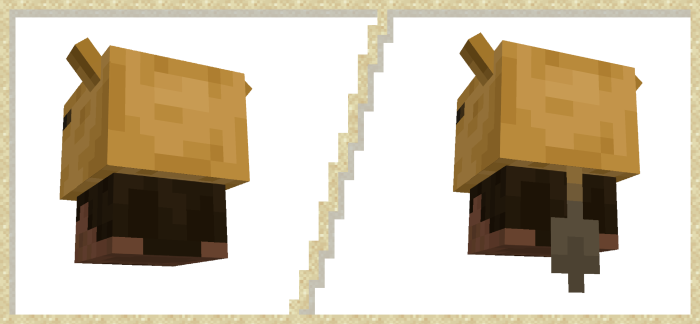
Installing Camel Hat:
The first step is to run the downloaded file and import the addon/texture into MCPE.
Second step: open Minecraft Pocket Edition and go to the settings of the world.
Third step: install the imported resource sets and add-ons for the world.
Step four: select the imported resource packages/add-on in each section and restart the mobile client.




Comments (0)